Whether you're creating a portfolio, monitoring competitors, or providing visual context to your content, screenshots serve a multitude of purposes. One tool that was widely used for this task was ShrinkTheWeb. It allowed users to capture high-quality screenshots of webpages, including full-page screenshots, without the need for any additional software or plugins.
However, since ShrinkTheWeb has been taken down, many users have been left searching for an alternative tool to generate website thumbnails and capture full-page screenshots. The good news is that there are several excellent alternatives available, each with its own unique features and strengths.
In this article, we'll explore the best 6 ShrinkTheWeb alternatives you can rely on to capture high-quality screenshots of web pages, covering their rating, key features, and pricing, so you can pick the right tool for you.
Urlbox
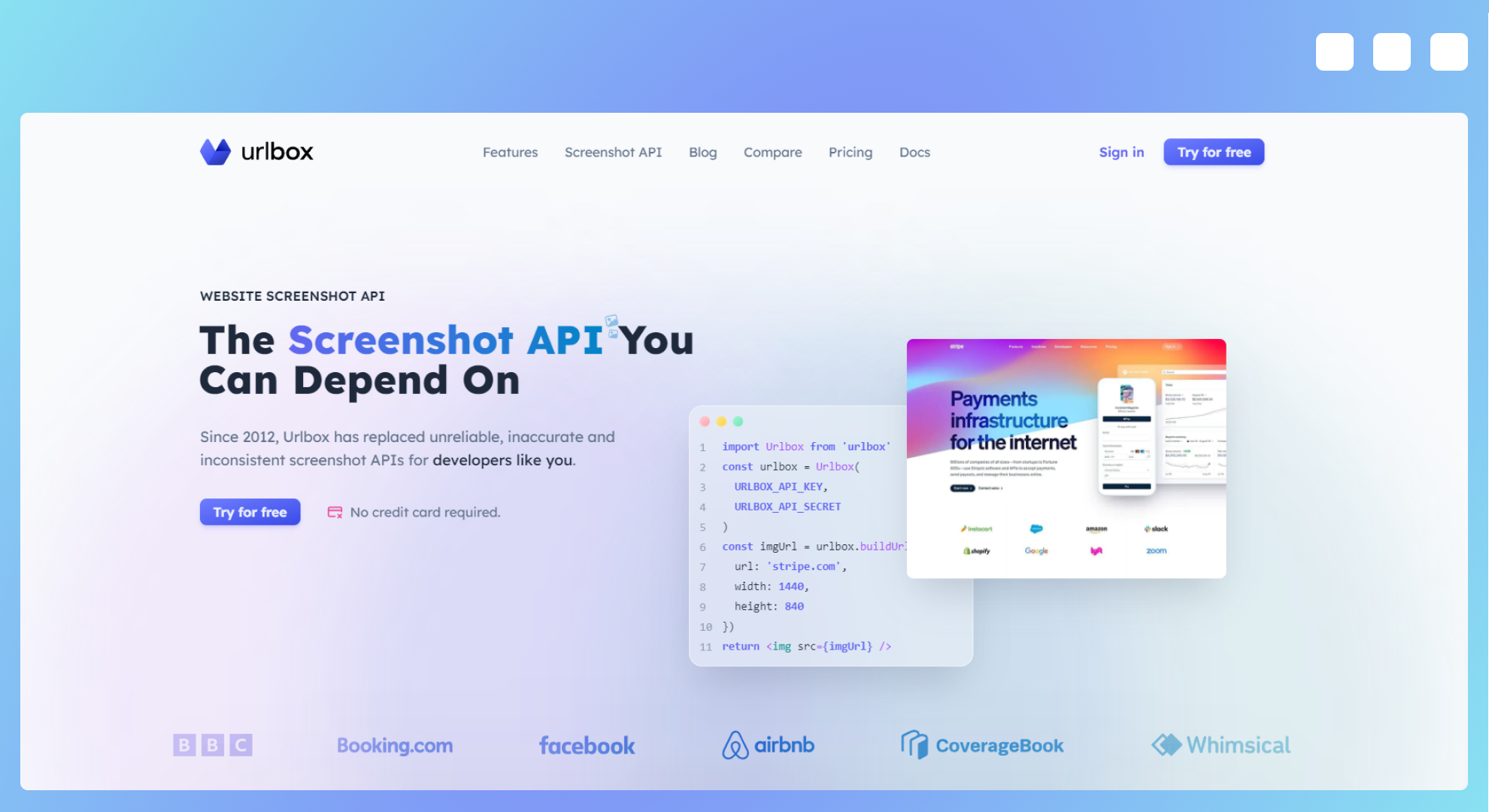
G2 rating: 4.8 out of 5 stars
Urlbox stands out as one of the best screenshot service APIs due to its ease of use and complete feature set. It's designed with developers in mind, so it works with all major programming languages, but you can also implement it via no-code tools like Zapier or REST API request URLs.
- Multiple Render Modes: Urlbox offers three different render modes - viewport, full page, and element screenshots.
- Input & Output Formats: Render screenshots in seven formats, including high-DPI images for retina screens and HTML rendering for unpublished code.
- Powerful Blocking Options: You can block ads, disable popups, bypass captchas, and auto-accept cookies.
- Optimized Rendering: Urlbox.io offers features like delay time, custom proxy, custom CSS & JS, and headers & cookies to optimize your screenshots.
Urlbox.io offers a complete solution for capturing screenshots at scale, and its flexible pricing plans are designed to accommodate all budgets:
- Lo-Fi Plan: Starting at $19 per month, this plan is perfect for generating thumbnails. It allows up to 2,000 renders per month, with a 30 requests per minute limit and a 2.5 MB file size limit.
- Hi-Fi Plan: Priced at $49 per month, this plan is best for businesses looking to capture creating pixel-perfect screenshots and retina-resolution images. It offers up to 5,000 renders per month, with a 60 requests per minute limit and a 10 MB file size limit.
- Ultra Plan: For $99 per month, this plan is ideal for advanced web imaging. It allows up to 15,000 renders per month, with a 250 requests per minute limit and no file size limit.
Each plan comes with a 7-day free trial and includes features such as Zapier, S3, Webhooks, Custom Headers, and Custom JavaScript support. Higher-tier plans offer additional benefits like priority support and stealth requests.
Pagepeeker
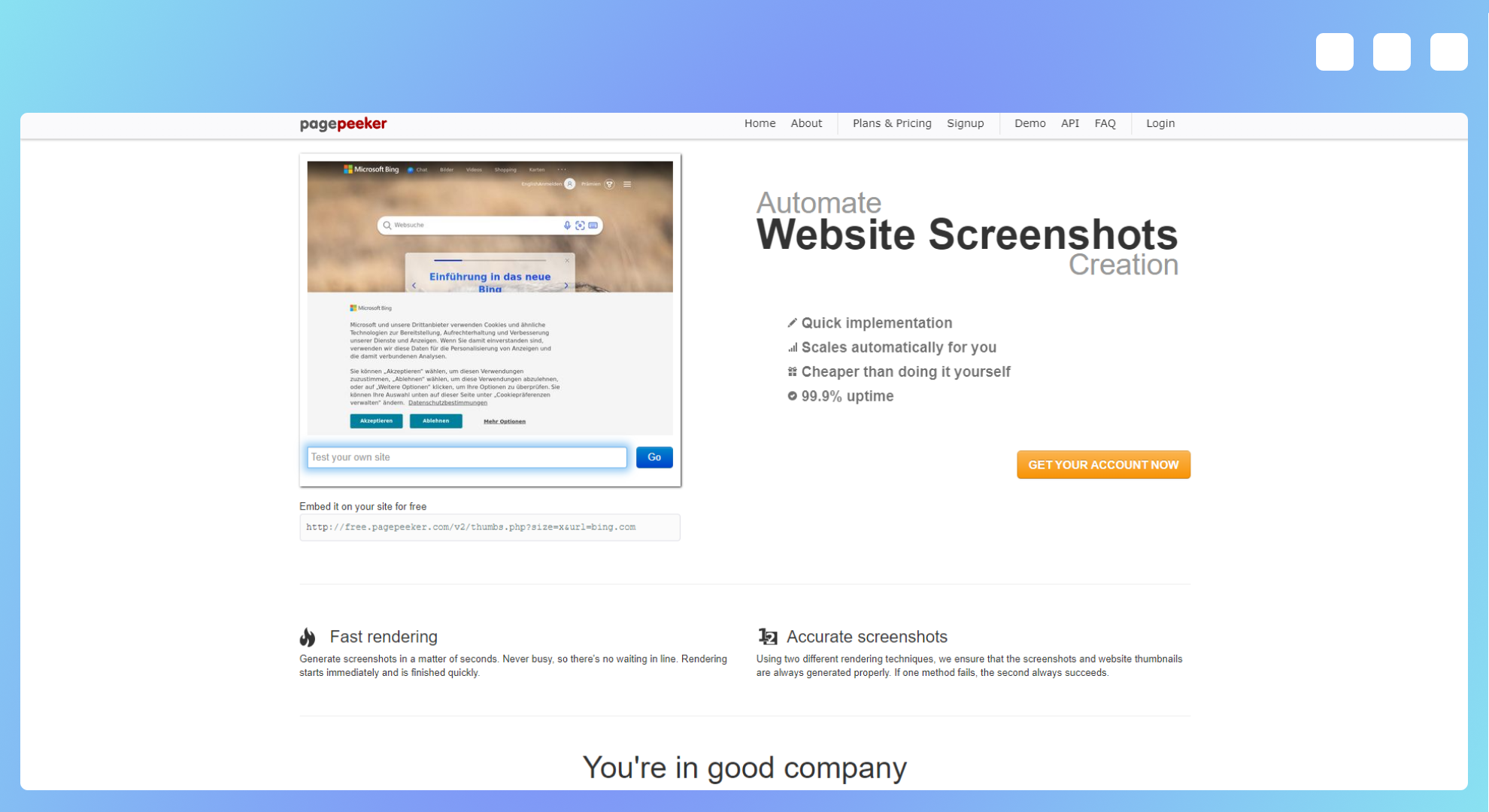
G2 rating: 4.5 out of 5 stars
Pagepeeker is a great tool for generating website thumbnails but it struggles to capture high-resolution screenshots.
Key features:
- Fast Rendering: PagePeeker generates screenshots in a matter of seconds, ensuring there's no waiting in line as rendering starts immediately.
- Full Page Screenshots: Pagepeeker can capture full-page screenshots and upload them on your own CDN, only available in the Premium plan.
- Custom Solutions: Every aspect of the rendering process can be customized, including speed, resolution, cropping, and more.
PagePeeker offers a tiered pricing structure to cater to different needs. Starting at $5.99 per month for the Basic Plan, it provides up to 100,000 API calls per month and can output images with a resolution of up to 480x360.
The Premium plan provides unlimited API calls, higher-resolution renders, and access to the HTML to PDF API.
Pagescreen
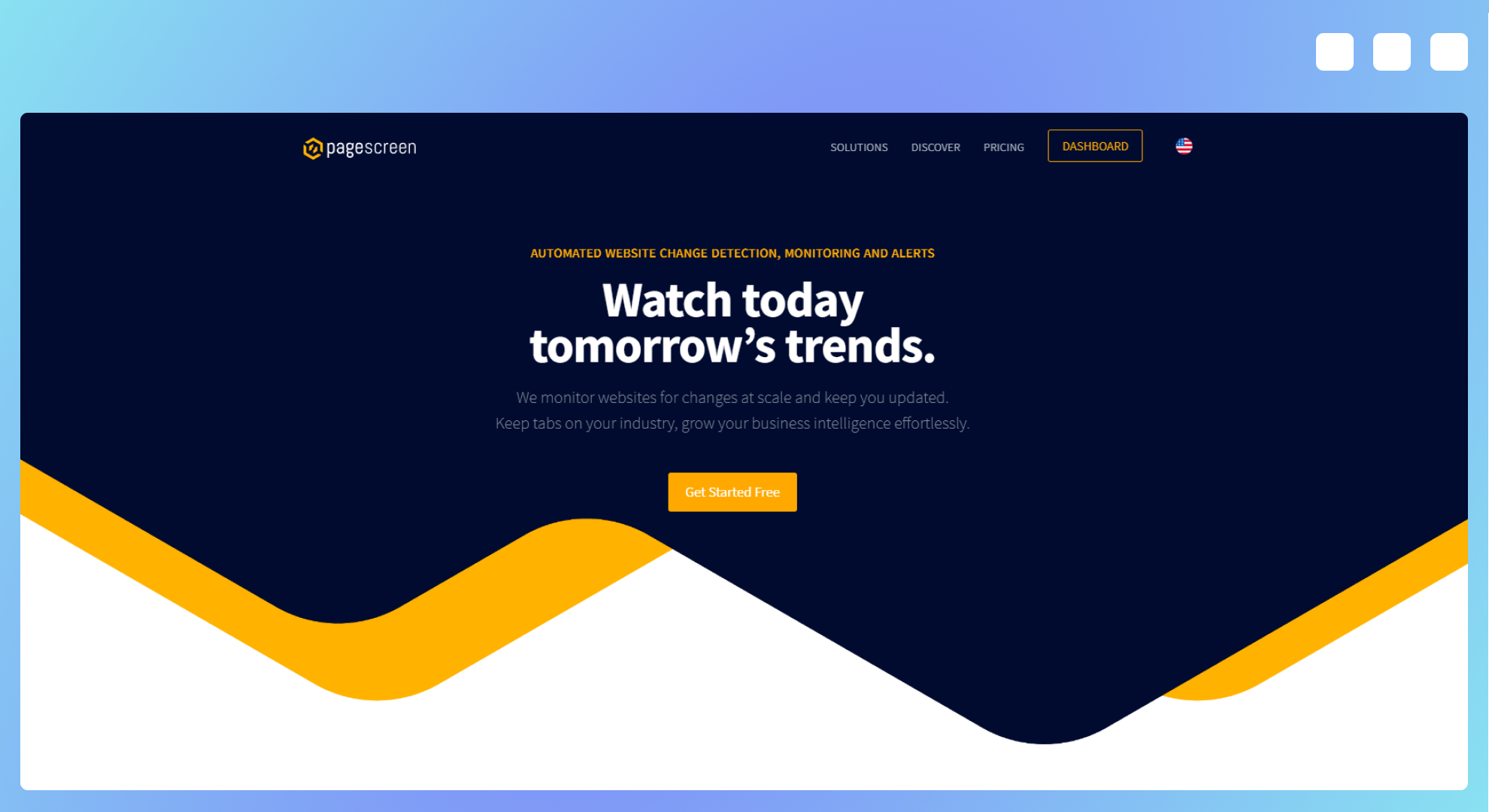
G2 rating: 4.5 out of 5 stars
PageScreen has been created to automate the process of capturing and archiving web pages. It's a valuable resource for developers, particularly those who need to monitor websites for changes and build valuable business intelligence.
Key features:
- High-Definition Screenshots: PageScreen renders and stores images in their actual size for highly accurate, even full-page, archives.
- Web Page Archives on Autopilot: Set periodical captures to collect, monitor, and archive any web page activity.
- Smart and Accurate Screenshots: Create and organize collections of visually meaningful, desktop and mobile, pixel-perfect screenshots of web pages.
- Website Change Notification: Receive a notification when a visual change is detected on a page you monitor.
PageScreen's pricing starts at $14.90 per month, which lets you capture up to 1,000 screenshots. If you need access to Rest API and their Screenshot API, you must pick a higher plan, starting at $49.90 monthly.
Each plan comes with a 14-day free trial, allowing you to test the service and see if it meets your needs.
Screenshot Guru
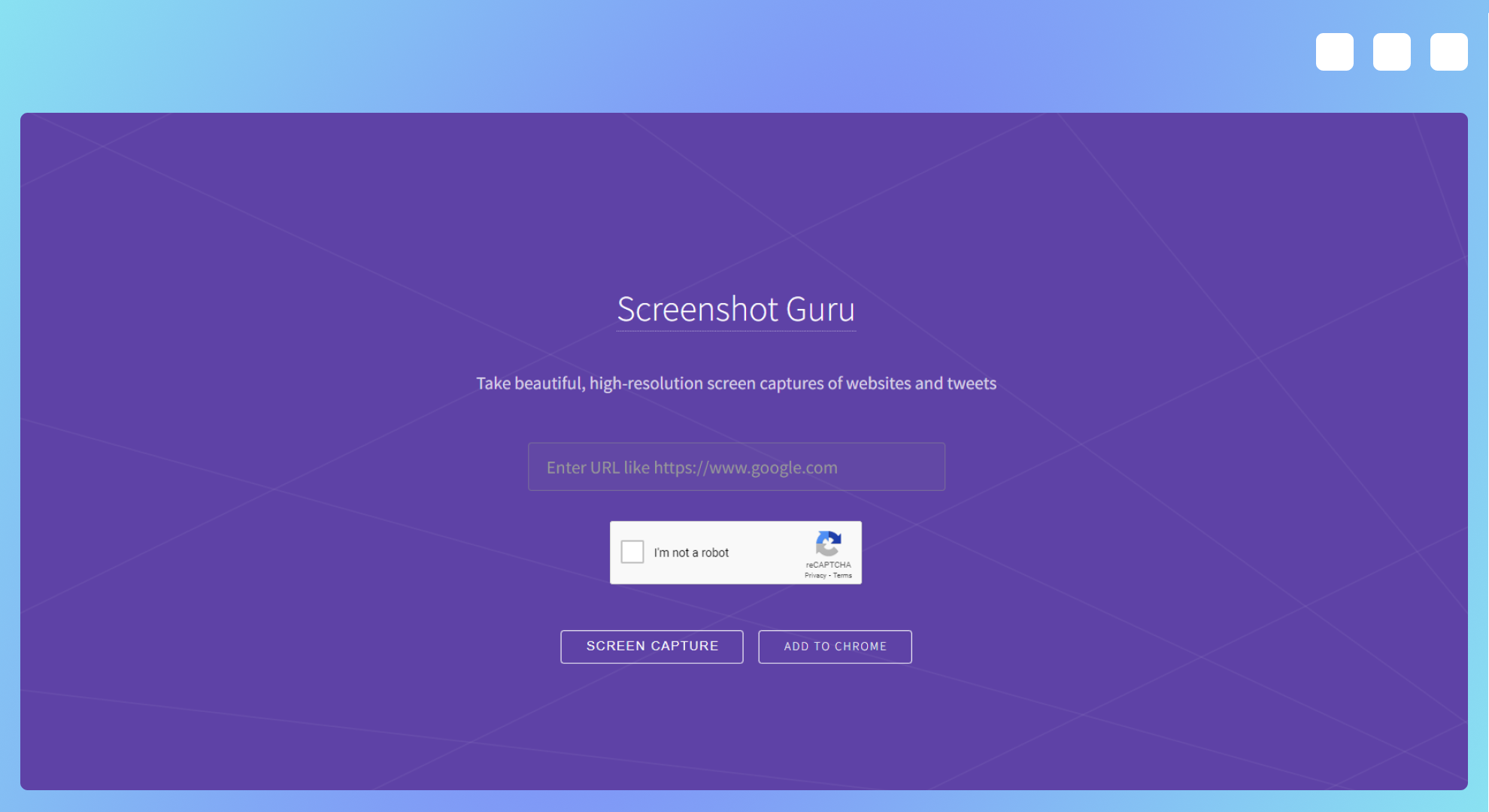
G2 rating: 4.4 out of 5 stars
Screenshot Guru is a simple tool for capturing high-resolution screenshots of websites and tweets. It's an excellent resource for anyone looking to quickly convert an URL to image, but lacks the advanced functionalities of the other tools we covered so far.
Key features:
- High-Resolution Screenshots: Screenshot Guru specializes in capturing beautiful, high-resolution screenshots of any web page or tweet.
- No Software or Extensions Needed: You don't need any screen-capture software or browser extensions to capture screenshots with Screenshot Guru.
- Support for Lengthy Web Pages: The tool works with lengthy web pages too that extend below the fold.
- Simple and Free to Use: To get started, simply enter the full URL of any web page in the input box, solve the CAPTCHA, and hit the "Screen Capture" button.
Screenshot Guru cannot capture web pages that require log in, pages with Flash embeds, or AJAX-based sites. If that's something you are looking for, be sure to check other Screenshot Guru alternatives.
Screenshotmachine
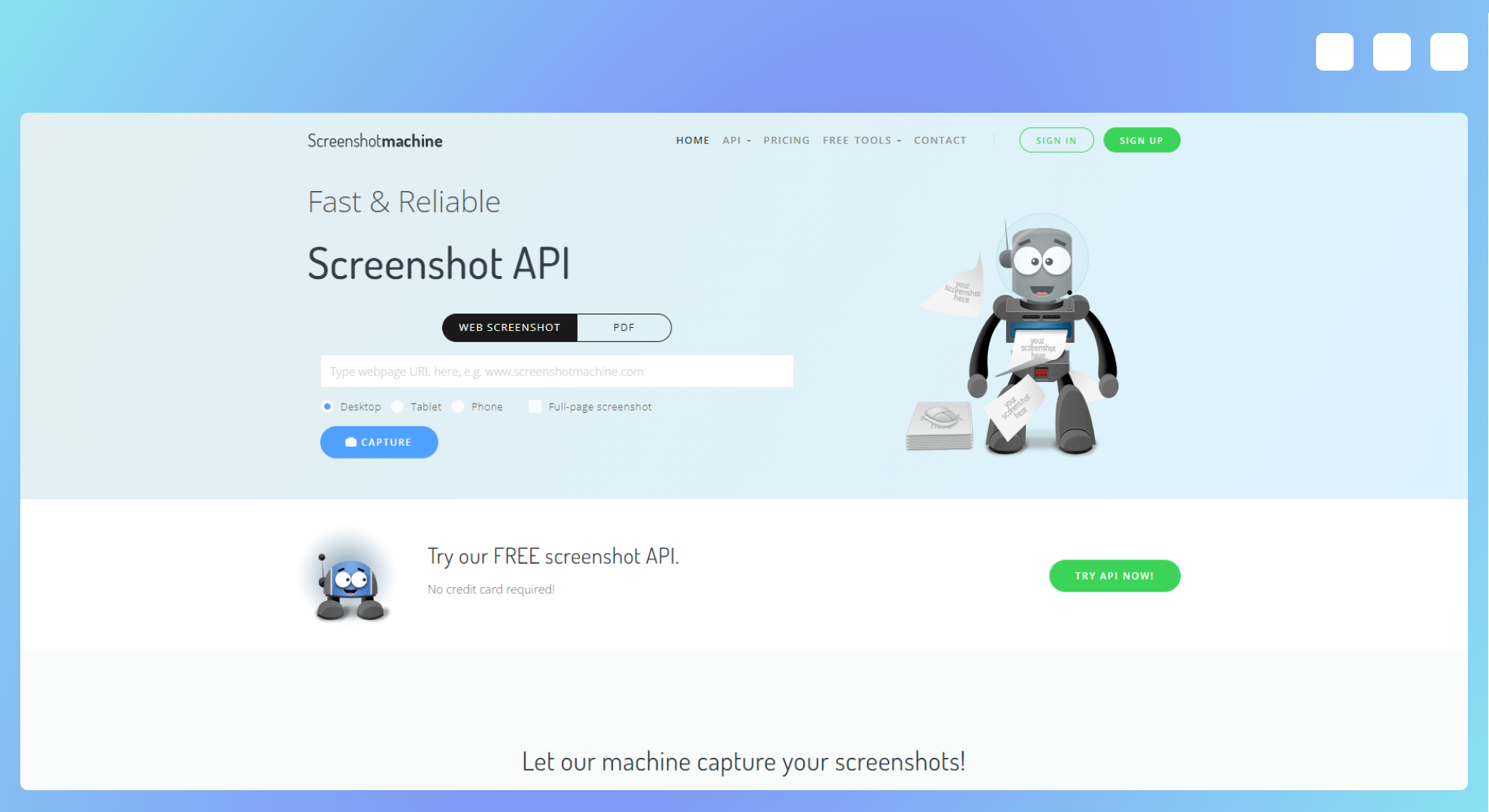
G2 rating: N/A
Screenshotmachine allows developers to capture high-resolution screenshots of websites in a matter of minutes. It provides an online interface and two APIs you can use to automatically convert any web page to a PNG, JPEG, or GIF image or any URL into a PDF document.
Key features:
- API Access: Screenshotmachine provides an API that allows developers to integrate screenshot functionality into their own applications. The API supports a variety of options, including dimension, device, format, cache limit, delay, and zoom.
- Website to PDF Converter: Screenshotmachine allows you to convert entire websites to PDF with one click. This feature is optimized for printing, making it easy to create printer-friendly PDFs without web-specific elements and graphics.
- Code Samples in Multiple Languages: Screenshotmachine provides code samples in a variety of languages, including Bash, C#, Java, NodeJs, Perl, PHP, Python, Ruby, and Visual Basic, making it easy to integrate with your existing codebase.
Screenshotmachine offers a free plan that allows you to capture up to 100 monthly screenshots.
If you need more than that, you must upgrade to a paid plan, with pricing starting at $19/month. The Basic plan allows you to capture up to 5,000 screenshots per month, with additional screenshots available for $0.004 each.
For businesses seeking a more comprehensive solution, the Enterprise Plan offers a substantial 50,000 monthly screenshots for $99.
All plan includes features such as custom error images, unlimited impressions from cache, unlimited traffic, full-length captures, and priority support.
Restpack
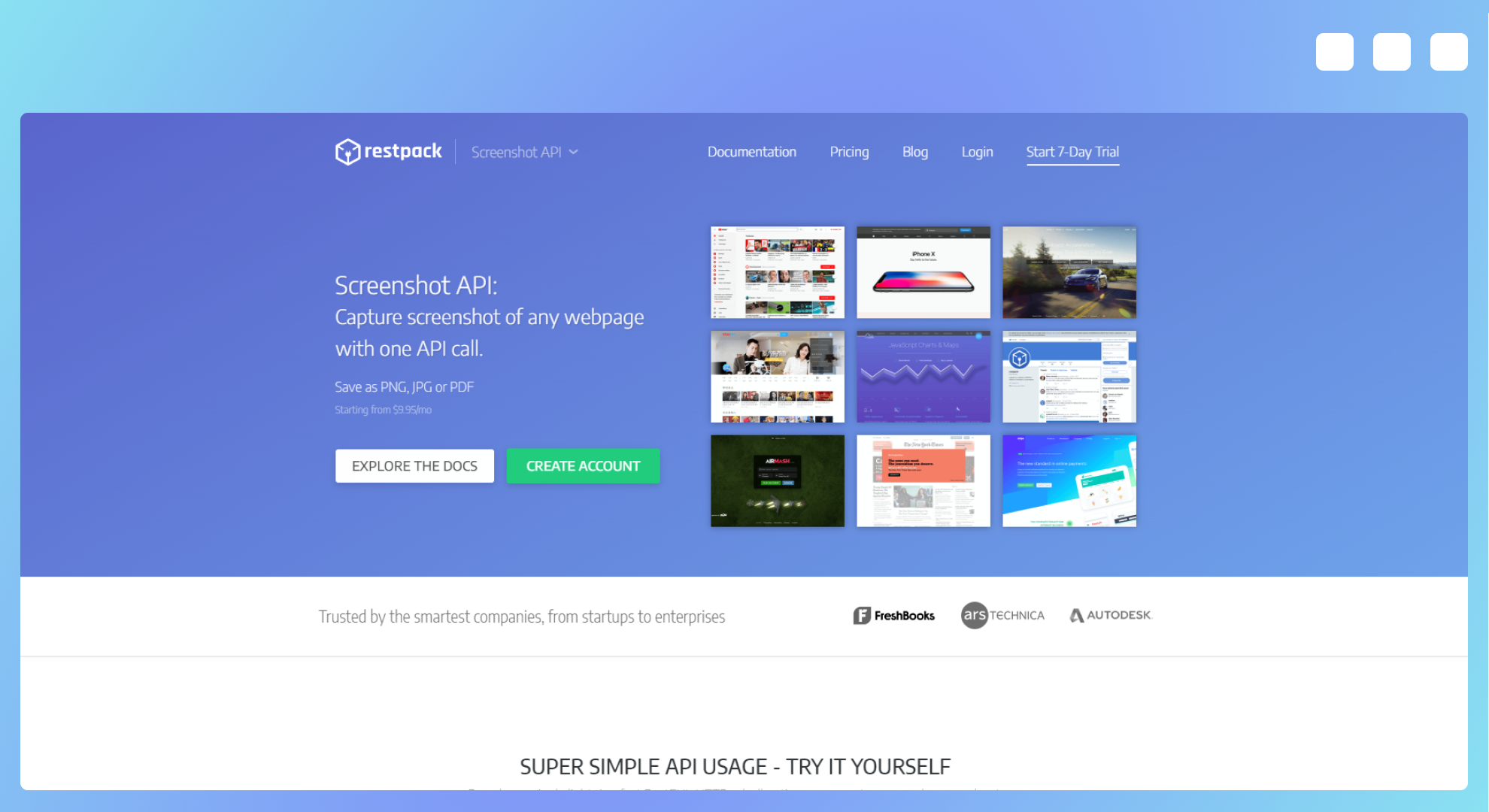
G2 rating: 4.5 out of 5 stars
Restpack offers two distinct API services: HTML to PDF API and Screenshot API. The HTML to PDF API allows developers to generate fully structured PDF documents from HTML files, while the Screenshot API captures pixel-perfect screenshots of any webpage.
Key features:
- Browser-Based Rendering Engine: Full browser engine with SVG, CSS3, ES6, and WebFont support.
- GDPR Compliant: Great if you are working with personal data and need to ensure that your processor is GDPR compliant.
- Element Capturing and Full Page Support: Capture specific elements on a page or the full web page.
- Retina Support: Capture high-resolution screenshots suitable for Retina displays.
All Restpack's pricing plans come with a 7-day free trial and include features such as CDN hosting, JS & CSS injection, and element capturing. Higher-tier plans offer additional benefits like ad blocking and Retina images.
What is the best ShrinkTheWeb alternative?
Choosing the best ShrinkTheWeb alternative largely depends on your specific needs. Each of the tools we've covered in this article has its own unique strengths and features. However, Urlbox stands out in terms of versatility, performance, and developer-friendly features.
The screenshot service API is designed with developers in mind, offering multiple render modes, various input and output formats, powerful blocking options, and optimized rendering features. Try it for free for 7 days.
