Restpack powers three different APIs that do almost the same thing. They take an URL or bare HTML file and turn it into an image. Now depending on what file extension you are looking for (PDF, JPEG, PNG, etc.), you'll need to sign up for one of their services.
What's interesting about this approach is that you can use the Restpack Screenshot API to generate PDF files, but you won't be able to style them. On the other hand, the Restpack HTML to PDF API lets you configure how the PDF is rendered, but it doesn't allow you to export the screenshot in any other format.
This means you will need to use both APIs to convert the same webpage into a professional PDF and JPEG image. This might not be a problem for some people, but it can overcomplicate development for others.
In this article, I will share 3 Restpack alternatives for pixel-perfect website snapshots and help you pick the right one.
What to look for when picking a Restpack alternative
When switching from Restpack to another service, you must ensure that your new API is easy to implement and works with your stack.
Besides the basic requirements, your new API should:
-
Allow you to configure the viewport settings
-
Export the screenshot in multiple formats
-
Capture specific page elements
-
Capture full-page screenshots
-
Allow you to inject JS & CSS
-
Generate Retina images
-
Support lazy loading
-
Support Webfont
-
Support CDN
These functionalities come by default with most screenshot APIs, but some Restpack alternatives can do even more.
Urlbox - Best Restpack alternative for businesses
Urlbox is a screenshot service API built for serious businesses. It's easy to use, has detailed documentation, and has excellent support.
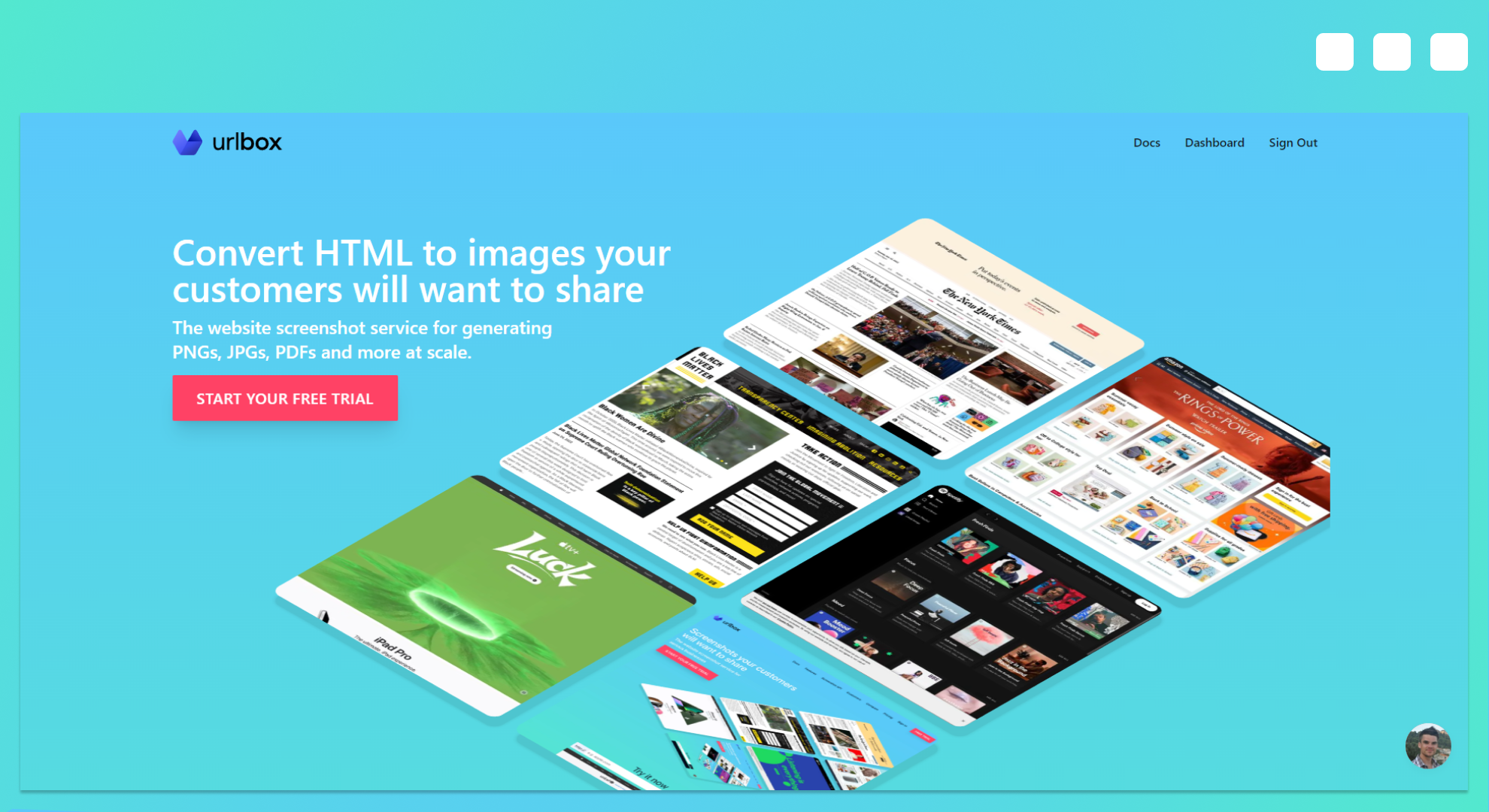
Urlbox Features
Urlbox packs all the features you can find in Restpack, plus some more:
-
automatically hide cookie banners (or click "accept")
-
automatically block ads
-
hide specific selectors
-
geolocation settings
-
export to S3
-
highlight words
-
additional export formats (SVG, WEBP, AVIF)
The best part is that you won't have to switch between 2 different APIs if you want to convert a webpage to PDF and JPEG.
Moreover, you can start using Urlbox in a few minutes regardless of your stack, as it works with all major programming languages (check out the documentation).
Urlbox Pricing
The cheapest plan goes for $19/month and lets you capture up to 2,000 screenshots per month. Any additional request will cost you $0.01.
However, you can try Urlbox for free by signing up for the 7-day free trial (no credit card required).
If you are looking for a bigger volume, you might be better off going for the Ultra plan. It starts at $99/month for up to 15k requests per month. Not to mention you'll also get priority support.
ScreenshotAPI - Great for personal projects
Next on the list of Restpack alternatives is ScreenshotAPI. It doesn't have the same feature set as Urlbox, but it can help you set up automatic screenshots.
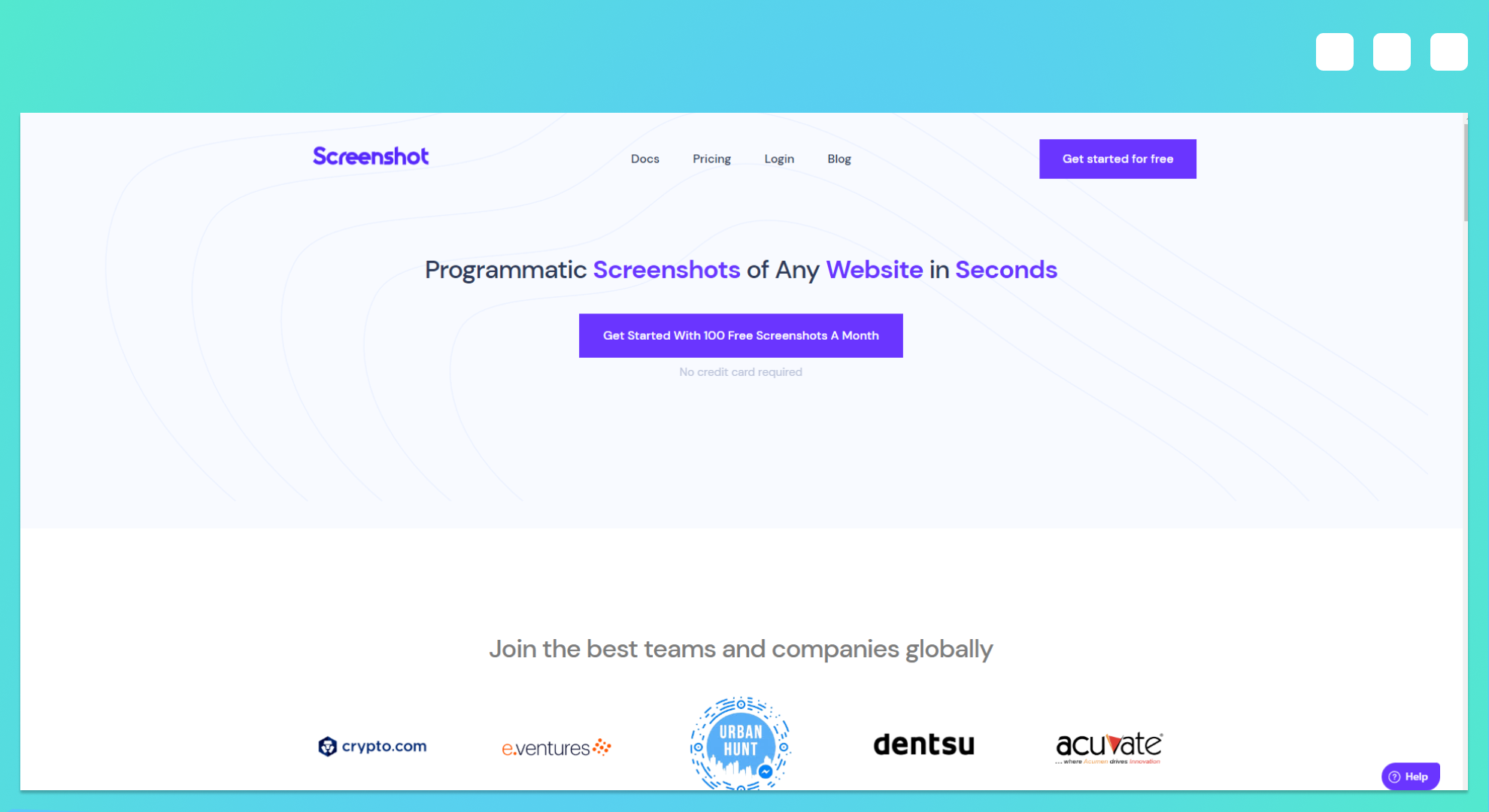
ScreenshotAPI Features
As you can expect, ScreenshotAPI comes with most of the basic features you would expect from a screenshot API:
-
it blocks Ads and Cookie Banners
-
it supports 4k and 5k Retina Resolution
-
it lets you set up custom headers and cookies
-
it allows you to export the final screenshot as a PNG, JPEG, WEBP, or PDF.
As a drawback, ScreenshotAPI doesn't come with all the features you need to style a PDF. For example, you can not use it to specify the document's margins, DPI, CSS Media, or even change the orientation.
If you believe that is something you might need in the future, you'd be better off with another alternative on this list.
ScreenshotAPI Pricing
For $9/month, you can get the Essentials plan that lets you capture up to 1,000 screenshots and block ads and cookies.
However, if you need to generate Retina images, you'll need to upgrade to the Startup plan. It goes for $29/month and lets you capture up to 10,000 screenshots per month.
Paying yearly will get you two months for free on all plans.
Screenshotlayer - Free to use screenshot API
Screenshotlayer is the only API in this list that comes with a free plan. Even so, it's heavily limited to just 100 screenshots per month, but it can work for individuals looking to create basic projects, like small portfolio websites.
It's also important to mention that the free plan has a rate limit of 2 requests per minute.
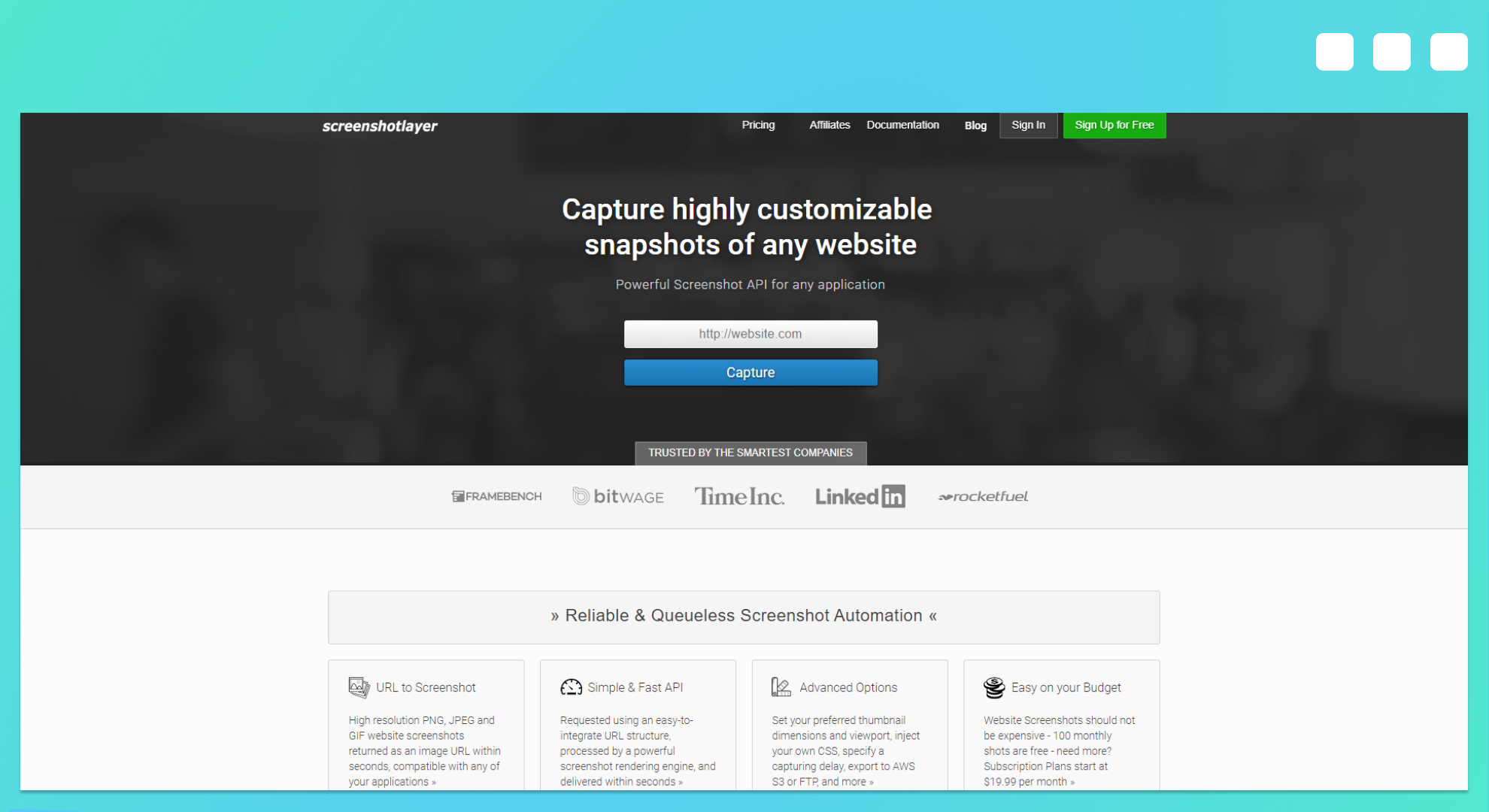
Screenshotlayer Features
Screenshotlayer is great if you're looking for simple functionality. It comes with a complete set of basic functionalities:
-
inject CSS
-
setup capture delay
-
change the HTTP User-Agent Headers
-
export your screenshot to AWS S3 or FTP
.
On the other hand, it only supports three output formats - PNG, JPEG, and GIF. So if you are looking for PDF export, you'll be better off going with:
- Urlbox for advanced PDF exports
- ScreenshotAPI for basic PDF exports.
Also, Screenshotlayer doesn't block ads or hide cookie banners by default.
Screenshotlayer Pricing
The main reason I added Screenshotlayer to this list is their free forever plan.
Their paid plans start with the Basic Plan for $19.99/month. This plan lets you capture up to 10,000 monthly snapshots and comes with 256-bit HTTPS encryption, unlimited technical support, and ten dedicated workers.
You must go with the Professional Plan if you need to upload your screenshots to S3 or FTP. This goes for $59.99/month and lets you capture up to 30,000 monthly snapshots.
Conclusion - What's the best Restpack alternative?
The alternatives I presented above tick all the boxes regarding basic functionality.
Ultimately, it all boils down to:
- the render quality
- the export formats you are looking for
- the number of screenshots you need to generate monthly.
If you are looking for a screenshot API for a small personal project, you should use Screenshotlayer or ScreenshotAPI.
On the other hand, if you are looking for a complete solution that also lets you export professionally formatted PDF files, then you will be better off with Urlbox.
It's not only completely free to try for the first seven days regardless of the plan you choose, but it also has stellar support to help you get started in no time.
