Archiving a webpage used to be a tedious process. Most often than not, you'd need a team of developers to create and maintain a dedicated screenshot service capable of capturing hundreds, if not tens of thousands, of screenshots. Then you'd need a separate service to save these images in the cloud.
There are a handful of problems that come with this approach:
-
you have to double-check each screenshot to make sure it looks exactly like the webpage you just captured
-
the final image quality is usually pretty bad, especially if you capture a full-page screenshot
-
in-house implementations are prone to errors and bugs, which can drastically increase the cost of building a website archive.
But you can solve all these problems using a website screenshot archive tool. These services can help you build your web archive with minimal cost and maintenance.
In this article, I will show you how to archive websites conveniently using the best screenshot service APIs available today.
Why Wayback Machine is not the best tool to keep a web archive
Many individuals and businesses rely on Wayback Machine to see an earlier version of a website or specific webpage. But this proves to be counterproductive, as you can not be sure when Wayback Machine will capture a screenshot.
As a rule of thumb, the bigger the website, the more chances you have to find daily snapshots or its web pages. But if you want to archive smaller or niche websites, you will need to use a dedicated service that gives you complete control over the frequency of snapshots.
Building your own web archive comes with many benefits:
-
you can access the web archive at any time
-
you can save the final image in any format you want (JPEG, PNG, PDF, or even HTML)
-
you can document the website archive history, which might be considered proof
-
you can even archive social media posts and other online mentions for future use.
Let's jump to the best screenshot service API you can use to build and manage your own website archive.
Urlbox - The best screenshot service API to archive websites
Urlbox is a screenshot service API built specifically for businesses seeking to capture high-quality webpage snapshots.
It works with all major programming languages but also has a Zapier integration, which lets you build your web archive using exclusively no-code tools. Here's a step-by-step guide on how to use Urlbox with Zapier to capture daily screenshots of certain web pages.
How to build a web archive with Urlbox
Urlbox makes it incredibly easy to start capturing screenshots, as all you have to do is set up a simple request that will look like this:
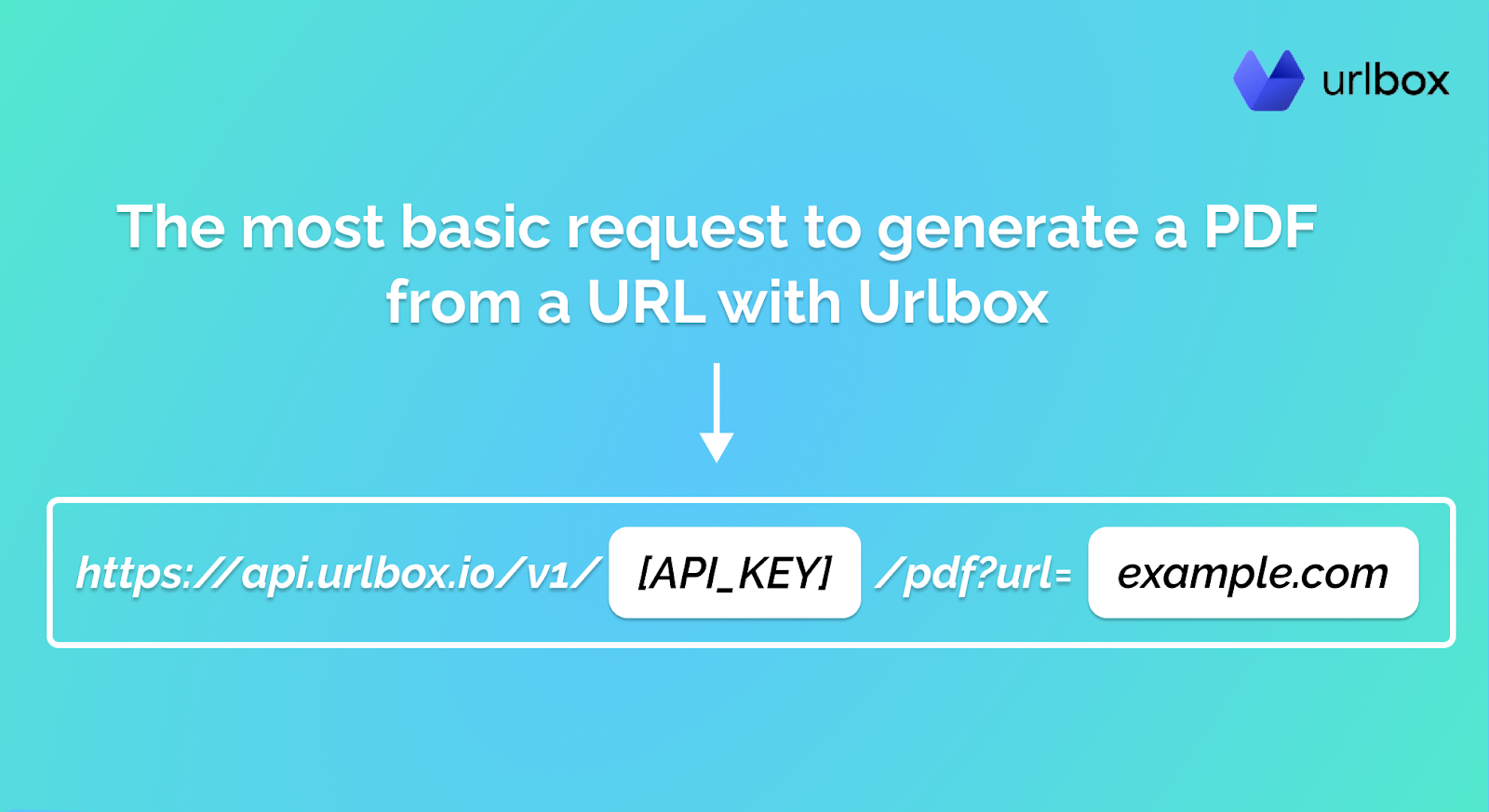
The above query will generate a screenshot of "example.com" and return it as a PDF file, which you can later save or upload to an Amazon S3 bucket (or your preferred cloud storage service).
As mentioned before, this is the most basic request you can make. Still, Urlbox comes with many different configuration options so you can generate a pixel-perfect, ready-to-archive screenshot:
-
configure the viewport dimensions or capture a full-page screenshot
-
automatically block ads, hide cookie banners (or click accept)
-
customize the page with extra JS or CSS code
-
set up a custom user agent, headers, and cookies
-
tunnel the request through your proxy server to ensure the page loads precisely as it would from your own IP
-
configure Urlbox to scroll through a whole page, automatically record the scroll, and export it as an MP4 file.
You can view all these options, plus more, by signing up for an account (free for seven days) and navigating to the Sandbox mode.
In addition, you can be sure the output will look exactly like the original page. Urlbox renders web fonts and emojis correctly, works flawlessly with flexbox layouts, and even loads lazy loading images.
Once satisfied with how the page will be rendered, you can export its snapshot in various formats (PNG, JPEG, WEBP, AVIF, SVG, PDF, HTML, or MP4).
Urlbox Pricing
You can try out Urlbox for free for seven days, after which you can upgrade to one of the three plans:
- The Lo-Fi Plan: Starting at $19 monthly for 2,000 screenshots, this plan is perfect for generating thumbnails.
- The Hi-Fi Plan: Priced at $49 per month for 5,000 screenshots, this plan is best for businesses looking to capture creating pixel-perfect screenshots and retina-resolution images.
- The Ultra Plan: For $99 per month for 15,000 screeenshots, this plan is ideal for advanced web imaging.
All plans come with all features, which means you'll pay just for the number of archive records you want to generate each month.
In addition, Urlbox has a 30-day money-back guarantee, so if you are unhappy with it for any reason, you can always get a refund.
Stillio - Automatic website archive tool for small websites
You can use Stillio to capture screenshots at specific time intervals, automatically export them to cloud storage providers, and even tag each snapshot so you can easily sort through them.
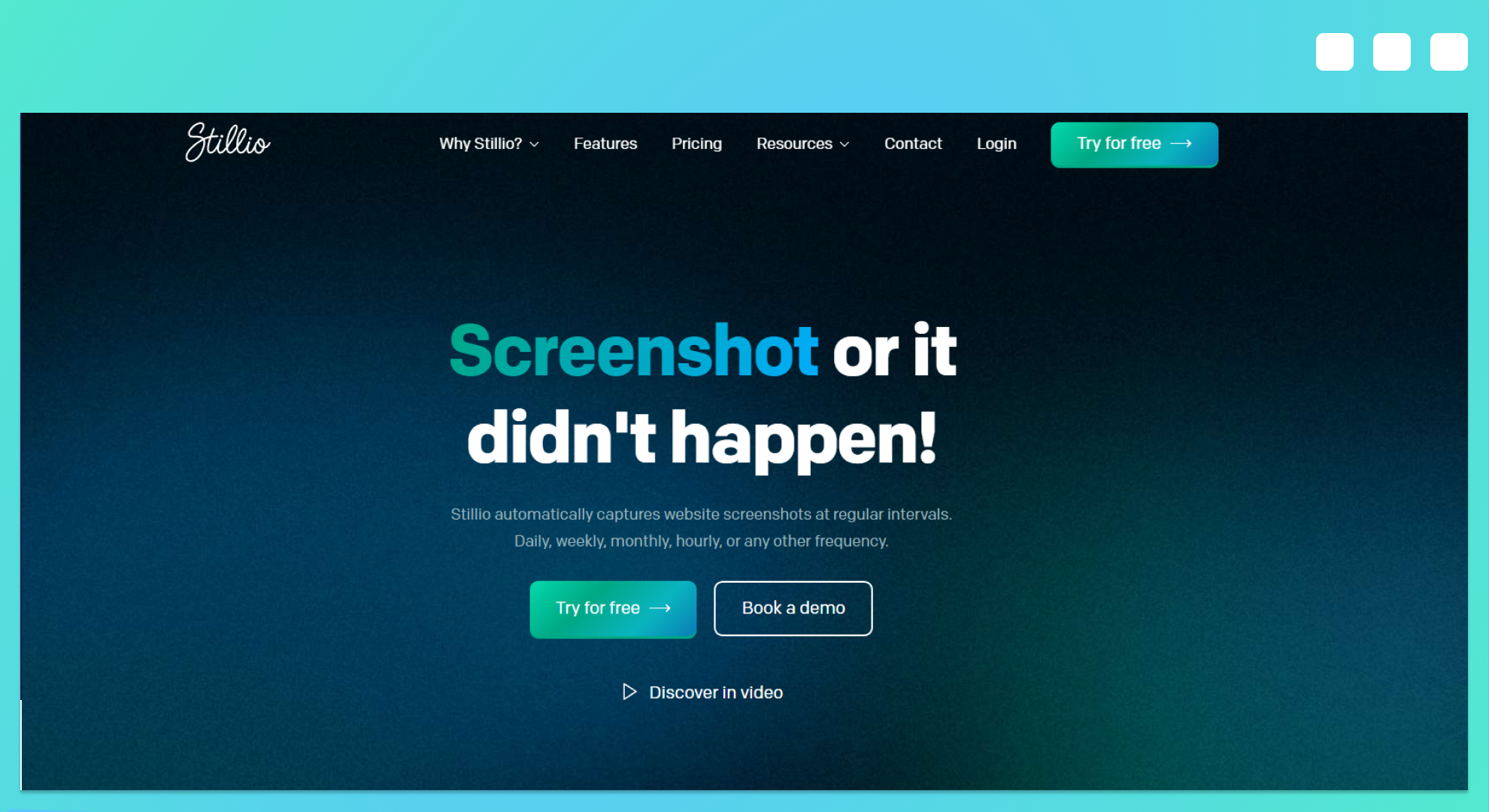
How to build a web archive with Stillio
Getting started with Stillio is exceptionally straightforward. After you've signed up for an account, you will be taken to Stillio's dashboard, where you can set up what URLs you want to capture and how often.
But Stillio does more than that, as you can:
-
set the screenshot's width and height
-
configure a custom user agent
-
set custom cookies
-
hide or click elements before the screenshot is taken
-
timestamp screenshots with a watermark featuring the time and date
-
add multiple pages at once by uploading the sitemap file of your target website.
Stillio Pricing
Stillio comes with a 14-day free trial, after which you can upgrade to one of their five paid plans:
-
Snap Shot Plan - for $29 per month, you can track up to 5 web pages, sync one app, and capture screenshots daily, weekly, or monthly
-
Hot Shot Plan - for $79 per month, you can track up to 25 web pages, sync one app, capture screenshots daily, weekly, or monthly
-
Big Shot Plan - for $199 per month, you can track up to 100 web pages, sync two apps, capture screenshots daily, weekly, or monthly
-
Top Shot Plan - starting at $299 per month, you can track unlimited web pages, sync three apps, and capture screenshots every 5 minutes.
You can also contact them for an enterprise plan to get you custom cloud integrations and web archiving options.
Intradyn - All-in-one organization archiving solution
Intradyn is a complete archiving solution that lets you keep records of everything in your organization, from emails and SMS messages to social media posts.
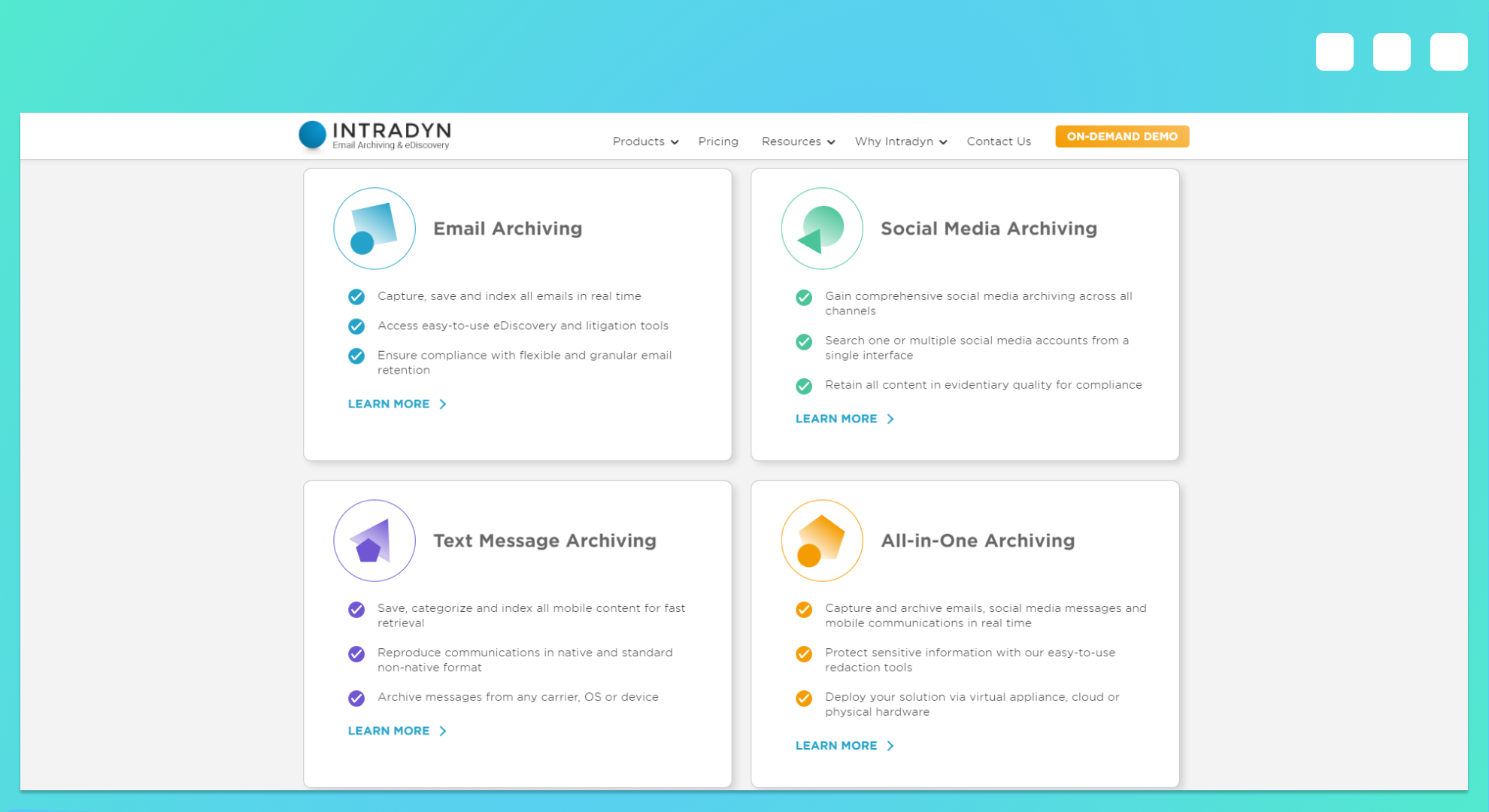
Intradyn Features
Intradyn was created to help businesses tackle regulatory compliance, eDiscovery, and litigation. It's comprised of 4 products that blend together:
-
Email Archiving - capture, save, and index all emails in real-time
-
Social Media Archiving - comprehensive social media archiving across all channels
-
Text Message Archiving - save, categorize and index all mobile content for fast retrieval.
It's unclear if you can also use Intradyn to archive web pages, although you can find out by contacting them and asking for a demo.
At the same time, they do not display their pricing plans, so if you want to use this service, you'll need to get in touch with them.
What is the best website screenshot archive tool?
There are multiple factors to consider before you decide to go with a website screenshot archive tool:
-
How many pages do you want to archive?
-
How often do you want to screenshot them?
-
Do you want to build the system yourself (either by coding or using no-code tools)?
If you are going to create a massive web archive featuring hundreds of websites (or more), then you should go with Urlbox, as it's the cheapest and most reliable solution from this list. But choosing this service will require you to build the archive system yourself or get a developer's help.
On the other hand, if you want to archive a few pages at a time, you should go with Stillio. It's faster to get started with, as all you have to do is configure the URLs you want to capture and how often, but it is more expensive than Urlbox.
Whatever solution you choose, make sure to back up your archive to a cloud hosting service. That way, you'll be sure your website screenshots history can not be accidentally altered, plus you can effortlessly search through all instances.
