Wayback Machine is the oldest and most comprehensive internet archive website. Established in 1996 by a non-profit organization, it has collected a staggering 625 billion web pages since this article was published.
To see how websites have evolved over the years, you should search them on Wayback Machine. The bigger the website, the more chances you have to find multiple screenshots.
Wayback Machine is, by definition, the archived web. It's of great use when looking for well-known websites or broad website categories, but it's not so good if you want to keep tabs on niche websites.
In this article, I will share 6 of the best Wayback Machine alternatives you can use to archive sites and web pages with automated screenshots.
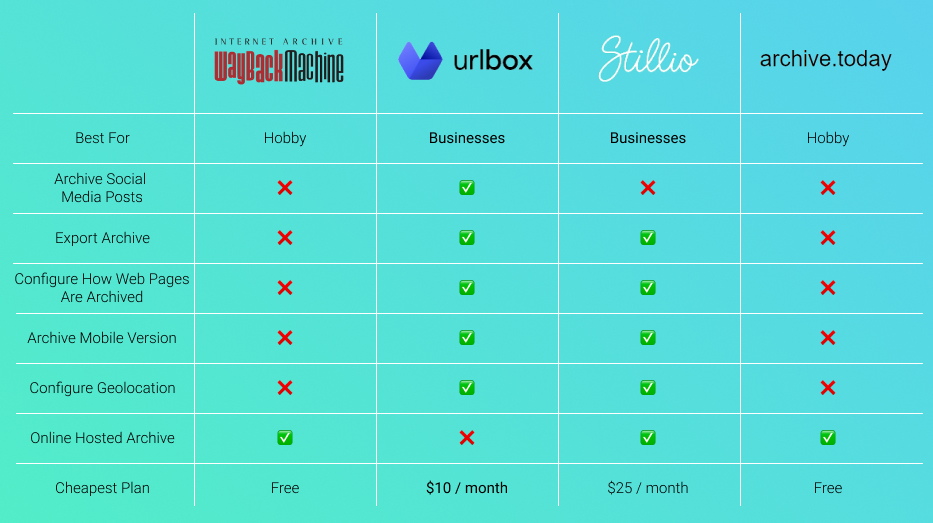
Most common Wayback Machine use cases
Businesses from virtually all markets use Wayback Machine to access historical records of web pages.
Among other things, Wayback Machine can help you:
-
Keep track of competitors - You can check how they positioned their product over time, how their pricing structure has changed, and how many reviews they had at certain time intervals. All this information is vital if you want to do a competitive analysis of your target market.
-
Back up the content on your website - Blog articles should constantly get updated, but some information can be lost. You can use Wayback Machine to store and access your website's original content anytime.
-
Keep track of changes to any website - Web archiving means more than simply storing a website's content, as you'll most likely need to access the creatives as well. At the same time, you'll also have to keep an eye on the structure of a page, which is created by a combination of CSS, HTML, and Javascript.
-
Mitigate link rot and broken links - When citing a web page on your website, you must ensure the link will be valid for as long as possible. You can use a Wayback Machine-generated URL to mitigate the risk of link rot, otherwise known as broken links.
Wayback Machine might not be the best choice depending on why you need to keep a web archive. Perhaps the most important thing is that you cannot control the archive uptime. If the web.archive.org website goes down, you'll need to wait for it to come back online if you want to access an archived web page.
In addition, whenever you want to save a website snapshot, you will have to manually type in the URL, as there are no guarantees Wayback Machine will capture daily or even weekly screenshots of said website.
With that being said, let's look over some Wayback Machine alternatives you can start using today for web archiving and much more.
Urlbox - The best screenshot API to archive, save, and keep track of website changes
One of the best ways to archive a web page is to take a screenshot. This guarantees that the page structure will be preserved exactly as is. Besides, you can save the screenshot and safely store it anywhere you want.
Urlbox is an API built to automate the process of capturing screenshots. It lets you download the screen capture in many different file types, like PNG, JPEG, PDF, or even static HTML. At the same time, you can use it to upload your screenshots to an S3 bucket.
It works with all major programming languages and features comprehensive documentation.

Urlbox Use Cases
You can configure Urlbox to capture screenshots as often as you'd like, but no more than 60 times per minute. Even so, no website changes that often in such a small amount of time, so you can safely start using Urlbox to archive and save any web page, especially if you need to:
-
keep an eye on competitors' websites
-
keep track of changes on your website
-
archive posts on social media (example on how to save Twitter screenshot)
-
access all your screenshot history.
Urlbox Features
An archive is only as good as its records, so you must ensure each web page you add to it looks exactly as it should.
Since websites load differently depending on browsers and devices, the archive tool you will use must be able to capture each page correctly.
This is where Urlbox shines. With a complete set of features built specifically for high-quality screenshots, you won't have to worry about the integrity of your archive records.
Urlbox lets you configure how the page loads, allowing you to capture the look and feel of a web page before storing it for later reference.
Among other things, with Urlbox, you can:
-
export screenshots as PNG, JPEG, WEBP, PDF, SVG, and even HTML files
-
automatically block popups and ads
-
dismiss cookie banners
-
use a proxy server
-
set custom cookies
-
specify geolocation.
Moreover, you can configure Urlbox to bypass captchas automatically, delay the screen capture until an element is part of the DOM or not, and so much more. View the full list of features.
Urlbox Pricing
Urlbox pricing plans start at $19 per month and let you capture up to 2,000 screenshots.
The more web pages you want to archive, the better the price will be. For example, if you need to capture 20,000 screenshots per month the price is $90.
This makes Urlbox one of the best Wayback Machine alternatives for businesses looking to archive websites at scale.
Try Urlbox with the 7-day free trial (no credit card required).
Stillio - Best alternative to automatically capture and archive website screenshots
Stillio is a SaaS that lets you capture and archive screenshots at specific intervals.
It's extremely easy to use, as all you have to do is add the URLs you want to archive, set up how often you want it to capture screenshots of the specified web pages, and let it run.
Stillio Use Cases
You can use it to:
-
keep track of your competitors' websites
-
verify that your sponsored content gets published
-
save the proof you need that your website and social media comply with any regulations.

Stillio Features
Stillio was built specifically with archiving in mind, so it's only natural it comes with all the features you need to compile an excellent web archive. Among other things, this tool lets you:
-
Set screenshot frequency
-
Add multiple URLs at once
-
Filter the archive by domain
-
Organise and filter your screenshots by tags.
Stillio Pricing
Stillio is pricier than the first alternative on this list. Their cheapest plan starts at $29/month and lets you track up to 5 different web pages.
If you would rather get rid of the screenshot limit, you must go with their Top Shot plan, which will set you back $299/month. This will also let you capture screenshots once every 5 minutes, sync Stillio with up to 3 3rd party apps and enjoy priority email support.
Archive Today - Most similar to Wayback Machine
The previous alternatives take web archiving to a different level. Still, if you are looking for a relatively simple and, most importantly, free way to save web pages.
Archive Today Use Cases
This is nothing but an archiving tool built specifically to mitigate the risk of link rot (or broken backlinks).
You can use Archive Today to generate a snapshot of any webpage. The tool will automatically generate a link you can add in your citations, thus making sure the page you are referring to will never go offline (as long as Archive Today stays live).

Archive Today Features
This tool lets you input a URL. Then it will simply take a snapshot of it and provide you with a permalink you can use in your citations. You can also search the archives for a saved snapshot from their homepage.
Archive Today is free to use, similar to Wayback Machine.
Imagematic - The best tool to keep track of changes on small websites
Imagematic is a SaaS-based service that lets you capture and store images of your website's pages.

Imagematic Use Cases
Compared to the other alternatives I have presented thus far, you can use Imagematic to get alerts when a page changes unexpectedly. This is great in case of an automatic tech stack update (that breaks down your front end) or in case your website gets hacked.
You can also use it to archive your privacy policy and ToS pages in case of a regulatory compliance inspection or to defend against fraudulent chargebacks by storing your returns policy web page.
Imagematic Features
This tool was built for non-developers. Thus, all you have to do to make it work is to add the URL of the page you want to capture and store and specify how often you want it to be captured.
Moreover, you'll have unlimited access to your archive if you have an account with them.
Imagematic Pricing
You can start using Imagematic for free to capture a single URL daily. Their cheapest plan is $4.99 per month and lets you capture up to 60 images. This is great if you want to store weekly instances of up to 10 pages.
Their highest plan is $199.99 per month and lets you capture and store up to 10,000 web pages. It also allows you to set up the frequency at which the screenshots are taken to as often as 5 minutes.
Perma CC - Best service to generate permalinks
Perma CC helps scholars, journals, courts, and others create permanent records of the web sources they cite. It was built to completely mitigate the risk of broken backlinks by generating a permalink that will always remain live (as long as Perma CC remains live).

Perma CC Use Cases
You should use Perma CC if you need to make sure that your linked citations will never lead to broken, blank, altered, or malicious pages.
At the same time, you can use it to save any web page for later reference.
Perma CC Features
Built with simplicity in mind, all you have to do to generate a permalink is to copy and paste a URL in their web interface. It will automatically generate a new record in a matter of seconds.
Perma CC Pricing
This is the priciest of all Wayback Machine alternatives. Their cheapest plan (Basic Use) is $10 per month and lets you generate ten links.
The biggest plan they have (Heavy Use) will set you back $100 per month and let you add up to 500 new links in that same amount of time.
However, you can try Perma CC for free, as every account gets ten free links upon registration.
Visualping - The best tool to automatically monitor site changes
Although not exactly an internet archive tool, I felt like including Visualping as it does something that some of you might look for: monitor web page changes. It captures screenshots every few minutes, hours, daily, weekly or monthly and lets you know if something changes on the page you are tracking.
Visualping Use Cases
You can use this tool to keep track of changes to your most important pages or your competitors'.
Visualping Features
Besides setting up the frequency of screenshots, Visualping lets you:
-
set up what you want to be compared (text, element, or web page section)
-
configure how important the change should be (in percentages)
-
automatically set up notifications to any email address
-
use one of their built-in proxies.
Visualping Pricing
You can start using Visualping for free if you need to keep track of daily changes on up to 5 pages. Their cheapest plan goes for $10 per month and lets you track up to 25 pages daily or a single page hourly.
Visualping's pricing relies heavily on how much you will use their service, so you will have to contact their sales team for the best deal.
What's the best Wayback Machine alternative?
Urlbox is the most complete web archiving tool you can find online. Packed with all essential features, plus some more, Urlbox is by far the best in terms of cost versus functionality.
With a 99.96% global uptime, you can be sure that your archiving process will never stop.
Moreover, you can automatically upload all your screenshots to an S3 bucket, or download them on hard storage, so you can be sure that you'll never lose any record of your archive.
Give Urlbox a try today with the 7-day free trial and try it for yourself, regardless of the number of web pages you need to capture and store.
