As a business owner, staying on top of your industry's latest trends and prices is important to ensure your products are always competitively priced. But tracking the prices of products on Amazon and eBay can be a daunting task.
In this article, we'll discuss the best ways to track product prices on Amazon, eBay, or any other online store, so you can make sure you're offering the best deals to your customers.
How and why to keep track of the price history of a product
Knowing the price trajectory of your products will help you adjust prices accordingly and ensure you are not missing out on any potential profits.
There are multiple tools that can help you keep tabs on how different product prices have changed over time. You can use the information they provide to uncover patterns or trends. This will help you determine whether or not you need to adjust the price of your product to remain competitive.
Moreover, these tools can help you review your pricing strategy regularly to ensure it's still working for your business model.
Types of price tracking tools
Price tracking tools can range from basic manual investigation of competitor pricing to sophisticated software programs or platforms.
Tools like dynamic pricing engines or crawlers track changing product prices on specific platforms, while comparison shopping engines show where a product is most competitively priced.
But these tools are built exclusively for certain websites (like Amazon, Walmart or eBay).
And this means two things:
- If you want to track prices on multiple platforms simultaneously, you might need more than one tool.
- If you want to track smaller or niche websites (not global retailers), you will need a custom price tracking solution.
But things can get even more complicated for specific industries where you need to consider seasonal demand and other variables (like the hospitality industry).
That's why we've broken down this list of price tracking tools based on individual use cases.
Urlbox - Best tool to archive and track product price history
Urlbox is a powerful, easy-to-use tool for taking screenshots of product price pages. It works with any URL, making it the best choice for people tracking prices on multiple websites simultaneously.
All you have to do is enter the desired product page URL into the Urlbox interface, select any additional options (full page screenshot, auto accept cookies etc.), and click “Generate”. Then you can save the screenshot as a PNG, JPG, or PDF file.
But the best part is that you don't have to manually do this each and every day, as Urlbox provides a comprehensive Zapier connector.
You can use Urlbox to create and keep archives of any webpage, which makes it a breeze to create your own product price history database.
How Urlbox Works
First, you must create an account (you can try Urlbox free for 7 days). Then you'll be automatically redirected to your dashboard.
Simply click on the "Sandbox" button on the right part of the screen and paste in the URL of the page you want to capture.
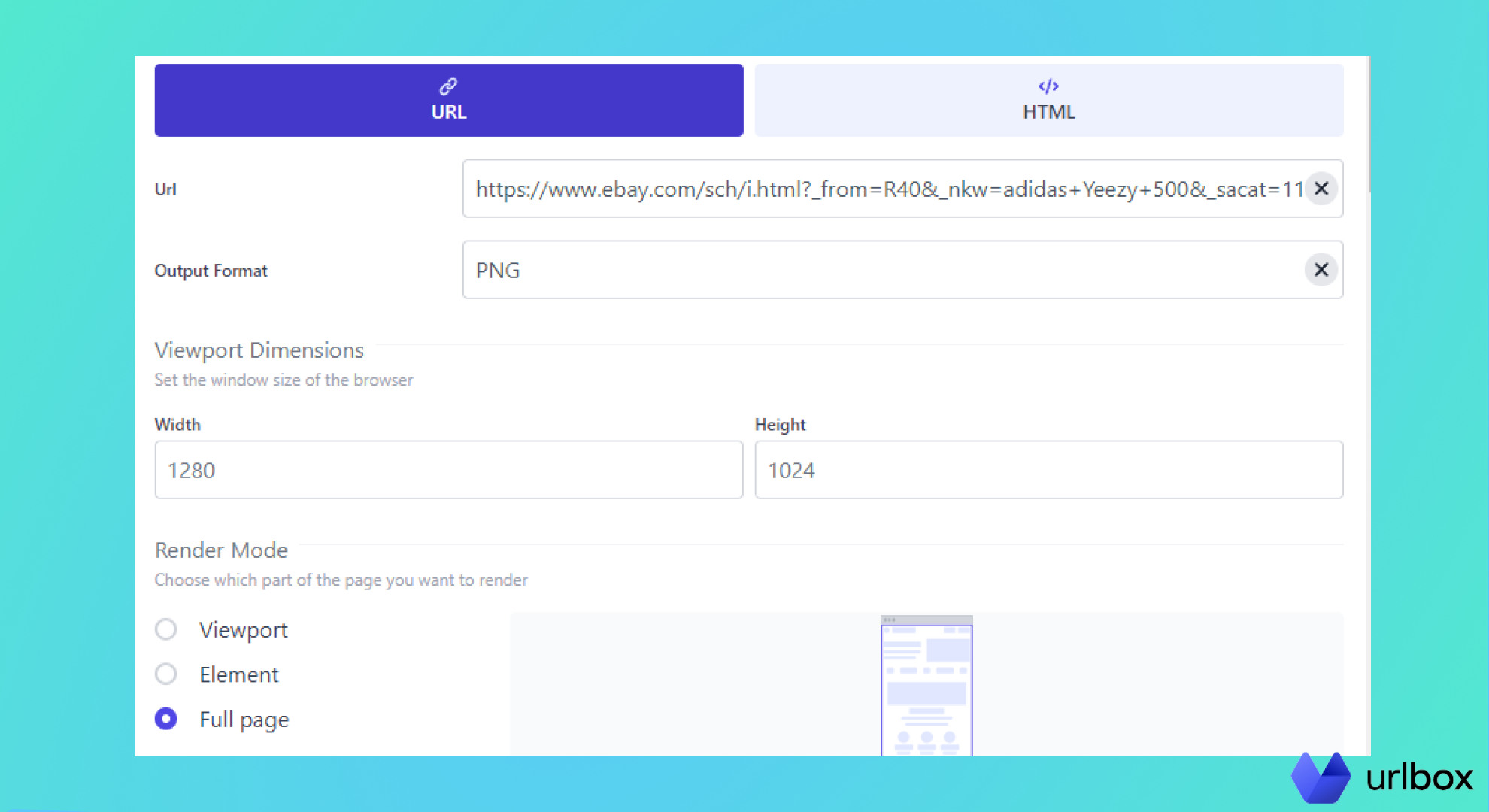
For example, say I want to track and archive the "Adidas Yeezy 500" product price on eBay. All I have to do is paste in the URL of the search page, select "Full page" and click "Generate".
The URL I used for this example is:
https://www.ebay.com/sch/i.html?_from=R40&_nkw=adidas+Yeezy+500&_sacat=11450&LH_BIN=1&rt=nc&LH_ItemCondition=1000
This is the final result.
You can do this daily by manually adding the URL and saving the images, but that can get repetitive pretty fast.
Instead, you can use the Zapier connector in combination with a Google Sheet. Here's a step-by-step guide covering how to automatically archive pages with Urlbox and Zapier. Once you generate the screenshots, you can save them on any cloud storage platform (Google Drive, Dropbox etc.)
Last but not least, you can leverage Urlbox's API to create your own app. It works with any programming language, so you can also integrate it into an existing app.
Check the documentation here for more information.
Urlbox Pricing
You can try Urlbox for free for 7 days, after which you can upgrade to a paid plan.
The cheapest plan is $10 per month and lets you archive up to 1,000 pages per month. Each additional request costs $0.01.
Visualping - Best price monitor tool
Visualping provides comprehensive and easy-to-use price monitoring.
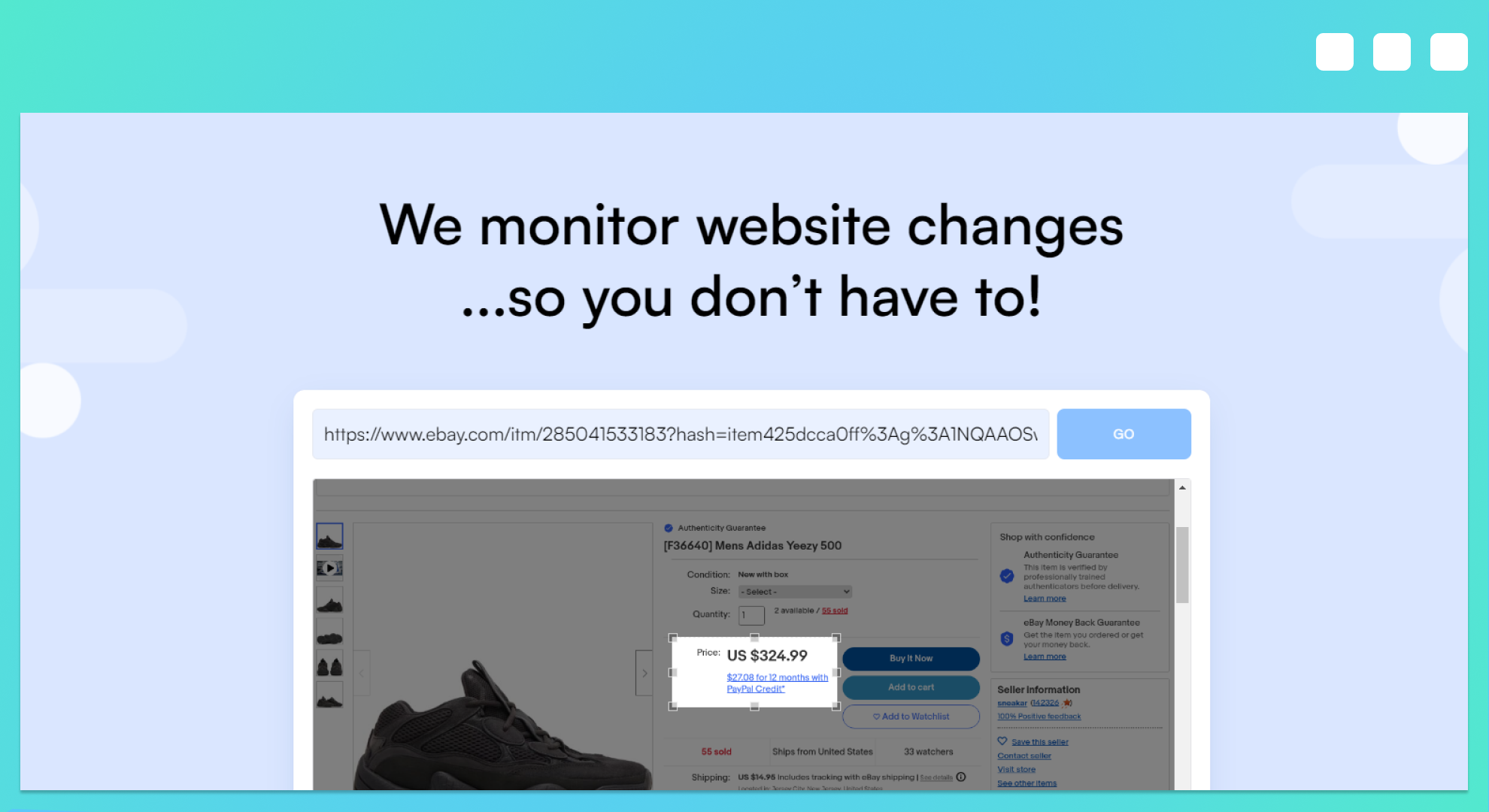
It takes just a few simple steps to start monitoring any web page: enter the URL, select a frequency for checking, and activate the monitor. Then Visualping will automatically monitor the page for any changes and send you email notifications when anything changes.
With Visualping, you can set up multiple pages to monitor at once and customize settings for each alert. Plus, its simple design makes it incredibly easy to use with no technical knowledge required.
Like Urlbox, Visualping works with any website, making it great if you want to get updates from multiple platforms.
However, there are some drawbacks that you have to consider:
-
It is possible to track changes on search and category pages, but keeping track of everything can be a hurdle.
-
There is a specific number of pages you can track each month. For example, the smallest plan allows you to check just 25 pages per month.
Overall, Visualping is great if you sell a few products and want to check a small number of product pages. But costs can go up rather quickly as you start tracking more pages.
CamelCamelCamel - Best Amazon price tracker tool
CamelCamelCamel provides detailed historical price data, allowing you to track and analyze pricing trends over time.
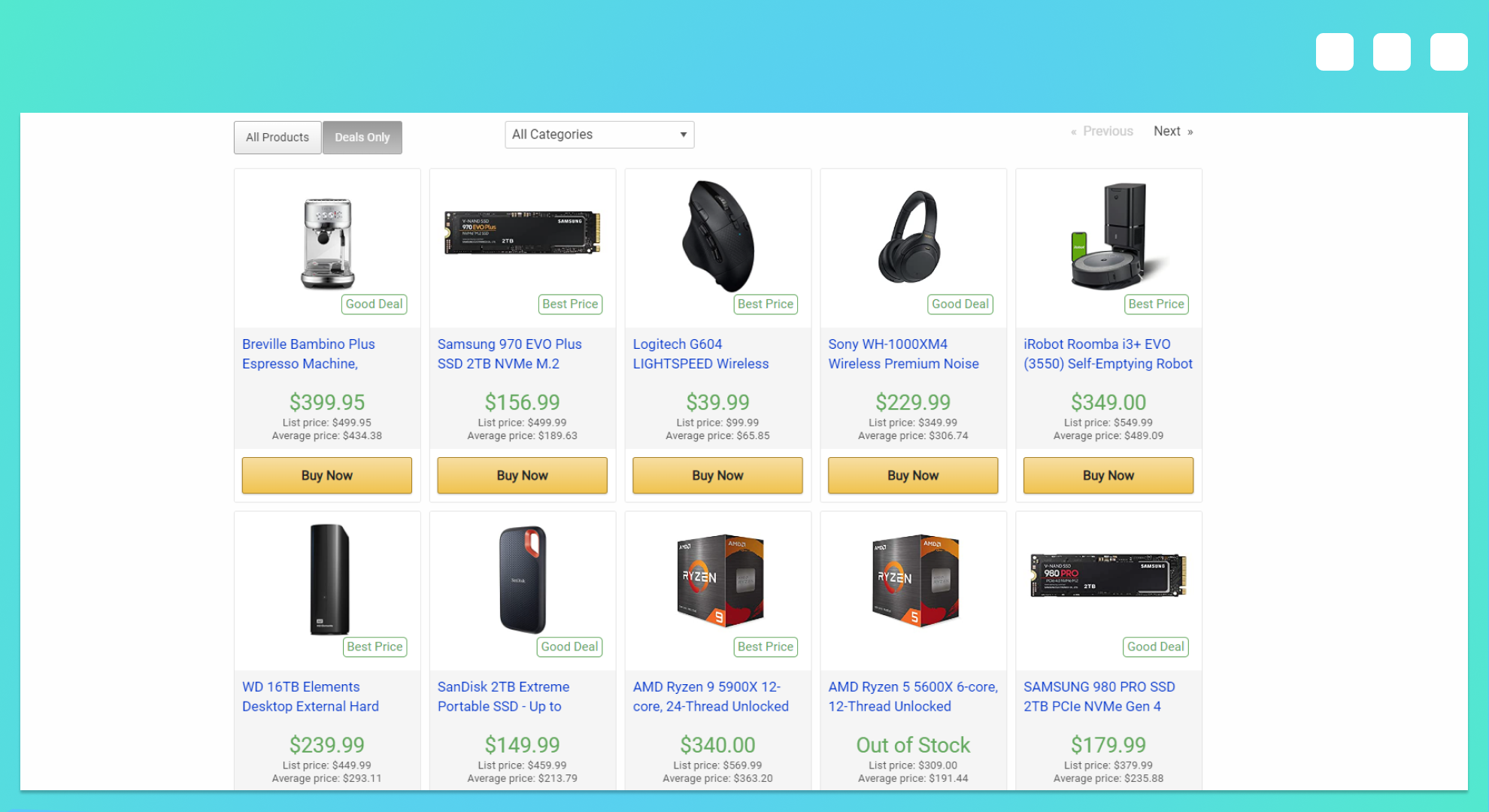
The service monitors global prices across different Amazon marketplaces and shows individual item pricing trends in user-friendly graphs.
It also offers convenient price alerts and notifications when prices drop, so you can act quickly to update your pricing strategy and stay competitive. All you have to do is search for a specific product, add your email address and select when you want to receive a notification based on the price of that product.
In addition, by going to their website, you can browse the "Popular Products" section. This can prove useful if you want to discover products you want to resell after a certain period.
CamelCamelCamel also has a Chrome extension that can be quite useful if you are in the product discovery phase.
Since this tool can only track Amazon prices, it might not be the best for people who want to keep tabs on multiple competitors across different platforms.
However, CamelCamelCamel is the only completely free Amazon price tracker tool.
Keepa - Best Amazon price history tracker tool
Much like the previous tool, Keepa provides valuable insights into competitive pricing dynamics, including competitor pricing information and price trends across multiple platforms.
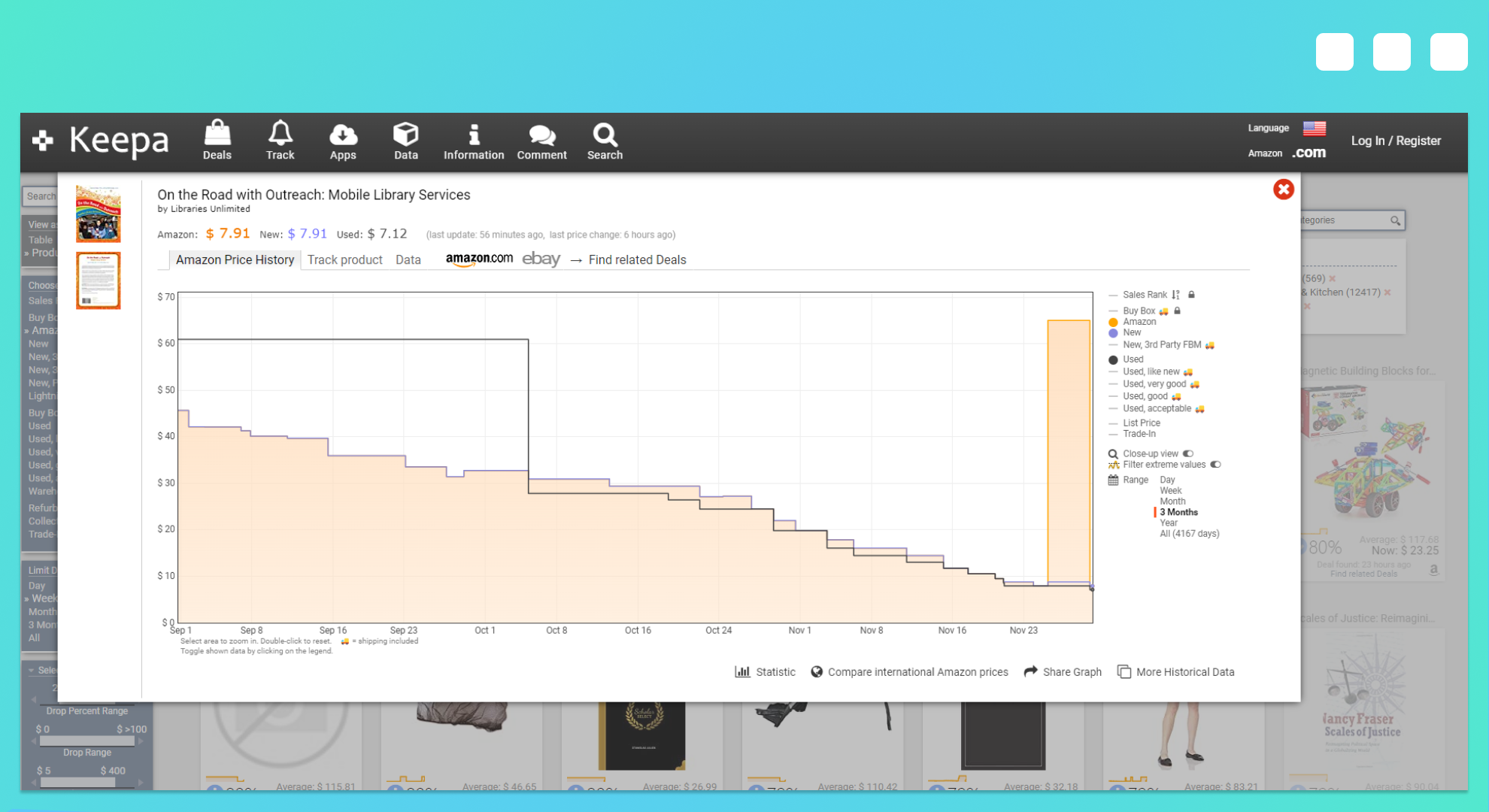
What makes Keepa one of the best price history tracker tools is that it tracks over 3 billion products from Amazon and 3rd party sellers. You can access this history by installing a browser extension or directly from their website.
Keepa also offers email alerts to notify you when a product's price changes or when a specific price is reached.
Last but not least, you can integrate Keepa with your existing app by using their API.
Pricing starts at €49 per month, for which you get 20 tokens per minute. Each token allows you to retrieve the complete data set for one product.
Keepa is great if you want to keep track of price changes for vast amounts of Amazon products, but it might not be great for people looking to archive prices on niche websites or smaller retailers.
What is the best price tracker tool?
If you are looking for a complete solution that lets you archive and track any product page just by its URL, you should pick either Urlbox or Visualping.
On the other hand, if you want to track and access the price history for Amazon products, then you should pick either CamelCamelCamel or Keepa.
FAQ
What is a product price tracker tool?
A product price tracker is a tool that can help you keep track of the prices of products during a specific amount of time across different platforms. Consumers use these types of tools to get deals on items they want to buy. On the other hand, businesses leverage the information provided by these tools to make sure their pricing strategies stay competitive.
How to check price history?
You can see the price history of an Amazon product by using a price tracker. You can try using Wayback Machine or an alternative for other platforms or websites.
How to track product prices?
The best way to track product prices is to use a product price tracker tool. You can use one created specifically for the platform you want to track or create your own system using Urlbox or Visualping.
