If you’re looking for a Browshot alternative, you're not alone. Many developers seek other options due to specific feature requirements, pricing considerations, or any other issues.
In this article, we’ve compiled a curated list of Browshot alternatives for pixel-perfect screenshots. Read on as we dive into their key features, pricing plans, and unique selling points.
What is Browshot?
Browshot is a website screenshot API that works with most programming languages allowing developers to capture webpages on various virtual devices. It can generate website thumbnails in any size and aspect ratio, and you can even use it to capture full-page or screen-sized screenshots with higher resolutions.
The Browshot API specifications are available in Swagger format, but they also provide libraries for various programming languages, including PHP, Perl, Ruby, and Python.
Key features of Browshot
Here are some of the best key features of Browshot:
- Real-time web page screenshots: Capture screenshots of web pages in real-time.
- Virtual devices: Browshot offers a range of virtual devices, including desktop and mobile browsers, to guarantee accurate rendering across different platforms.
- Full-page screenshots: Browshot can capture full-page screenshots, not just the content visible in the viewport.
- Private instances and servers: For high-volume needs, Browshot offers the ability to use private instances or servers, providing greater control and privacy.
Pros & cons of using Browshot
Each tool has its pros and cons. Here’s what people love and dislike about Browshot.
Browshot Pros
- Can automatically generate thumbnails of screenshots;
- Supports a variety of programming languages and web technologies;
- Can capture a large number of screenshots simultaneously;
- Offers a free plan to test it out before committing.
Browshot Cons
- Costs can quickly add up if you want to capture mobile screenshots;
- Struggles to block ads or hide cookie banners.
- Limited export options for screenshots.
Top 6 Browshot Alternatives for Pixel Perfect Screenshots
Whether you're a developer searching for sophisticated features or a business owner prioritizing cost-effectiveness and efficiency, you will find your perfect match among these six carefully selected Browshot alternatives.
Urlbox
G2 rating: 4.8 out of 5 stars
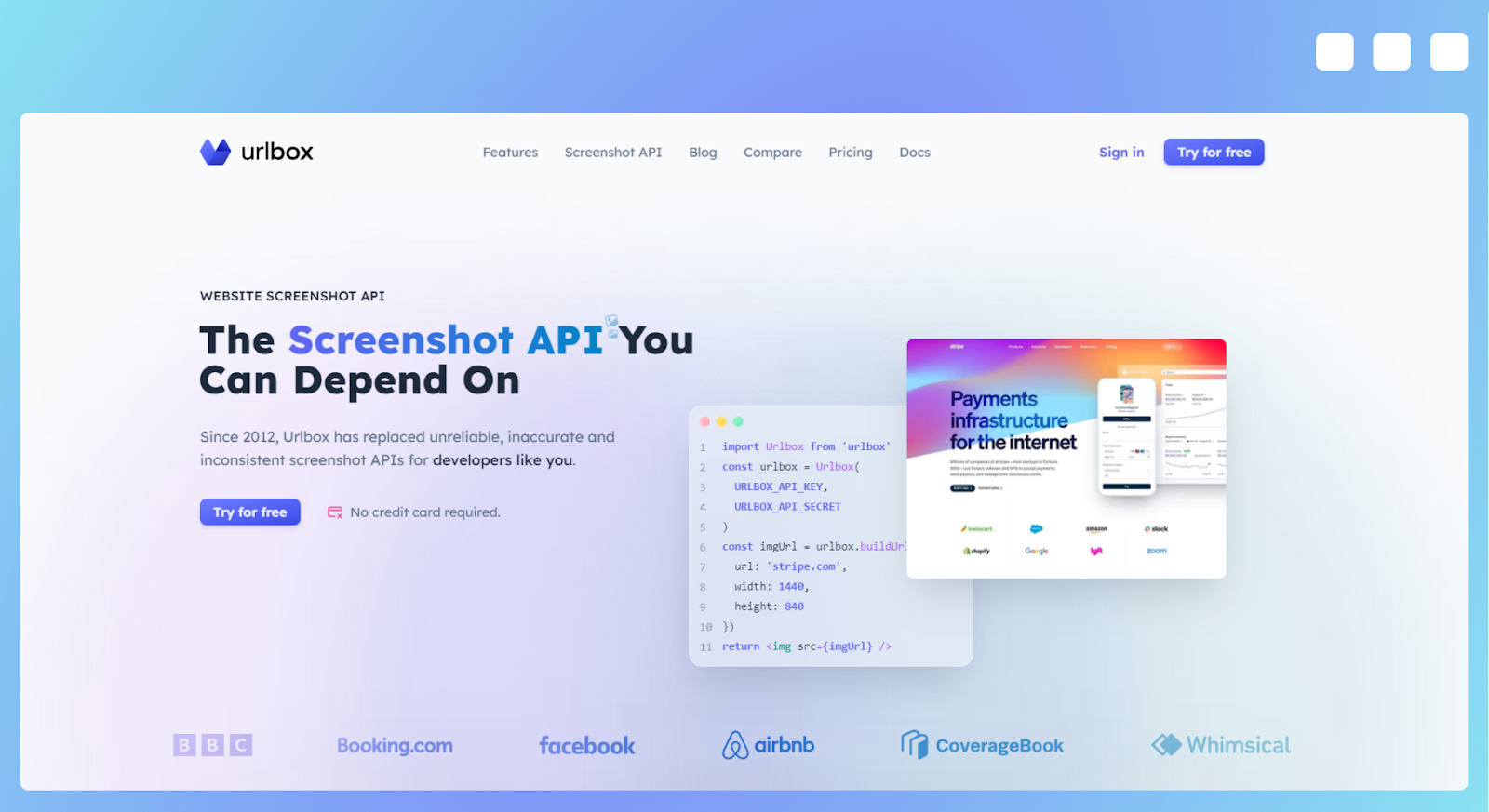
Key Features:
- Multiple SDKs: Urlbox provides SDKs for numerous programming languages, including Node.js, Ruby, PHP, Python, Java, C#, and more.
- Powerful blocking toolset: Capture distractions-free screenshots by blocking or hiding ads, popups, captchas, and cookie banners.
- Various render modes: Capture full-page screenshots, responsive viewport screenshots, or just specific page elements.
- The most complete set of output formats: Export screenshots as PNG, JPEG, WEBP, or SVG images, PDF files, or even plain HTML. You can also convert any webpage’s text to markdown.
Urlbox is a powerful website screenshot API that handles the complexities of rendering screenshots, dealing with issues like scroll hijacking, sticky positioning, and viewport-dependent CSS units.
Compared to Browshot, Urlbox focuses on user experience and ease of use. While both tools offer a wide range of features, Urlbox provides more options for customization and control over the screenshot process. Its ability to capture specific elements on a page using a CSS selector is unique among other alternatives in this list. This makes Urlbox suitable for developers who need more control and flexibility when capturing screenshots.
Urlbox offers a 7-day free trial and usage-based pricing plans. The LO-FI plan starts at $19 per month, allowing you to capture up to 2,000 screenshots.
If you want to leverage all of Urlbox’s capabilities, you should go with the ULTRA plan, starting at $99 per month. This plan grants access to GPU rendering, Extended Archive, and Proxy, as well as your own Account Manager.
Pagescreen
G2 rating: 4.5 out of 5 stars
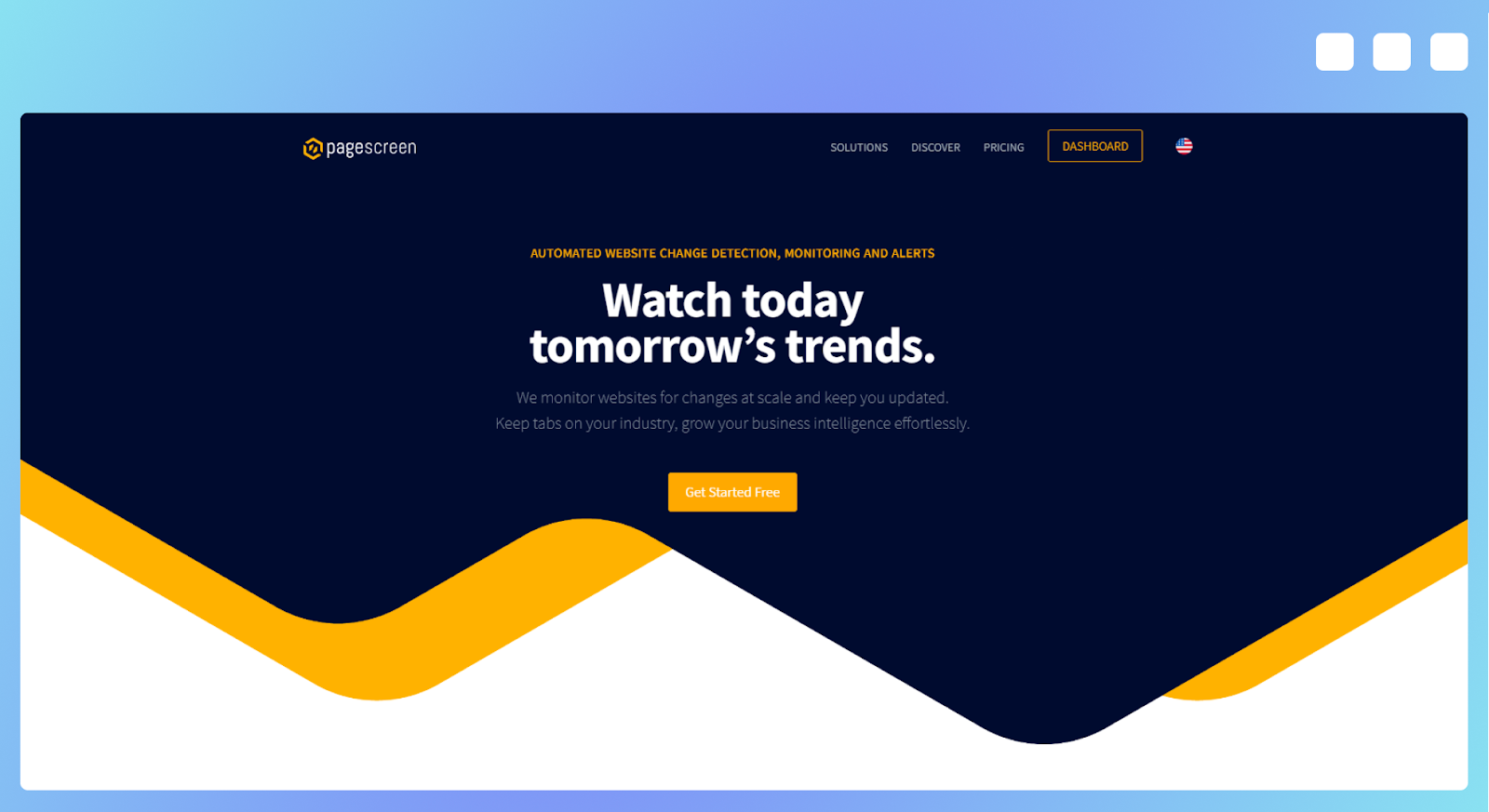
Key Features:
- High-definition screenshots: PageScreen renders and stores images in their actual size.
- Website screenshot archives: You can always access your screenshots from PageScreen’s archive page.
- Website change notification: Receive a notification when a visual change is detected on any page you monitor.
PageScreen is an online tool for capturing, collecting, and organizing visual copies of any website. It's tailored for users who need to monitor and archive web page activity, providing high-definition, pixel-perfect screenshots.
When compared to Browshot, PageScreen offers a similar range of features but adds the ability to automatically archive web page activity. This feature allows you to build your own website archives and track the visual evolution of any website, which can be particularly useful for monitoring changes over time. While Browshot focuses on providing a customizable and flexible service, PageScreen emphasizes ease of use and automation, making it a suitable alternative for users who prefer a more hands-off approach.
PageScreen offers a 14-day free trial that gives you access to all features. After the trial period, you can choose from various pricing plans depending on your needs.
Pagepeeker
G2 rating: 4.5 out of 5 stars
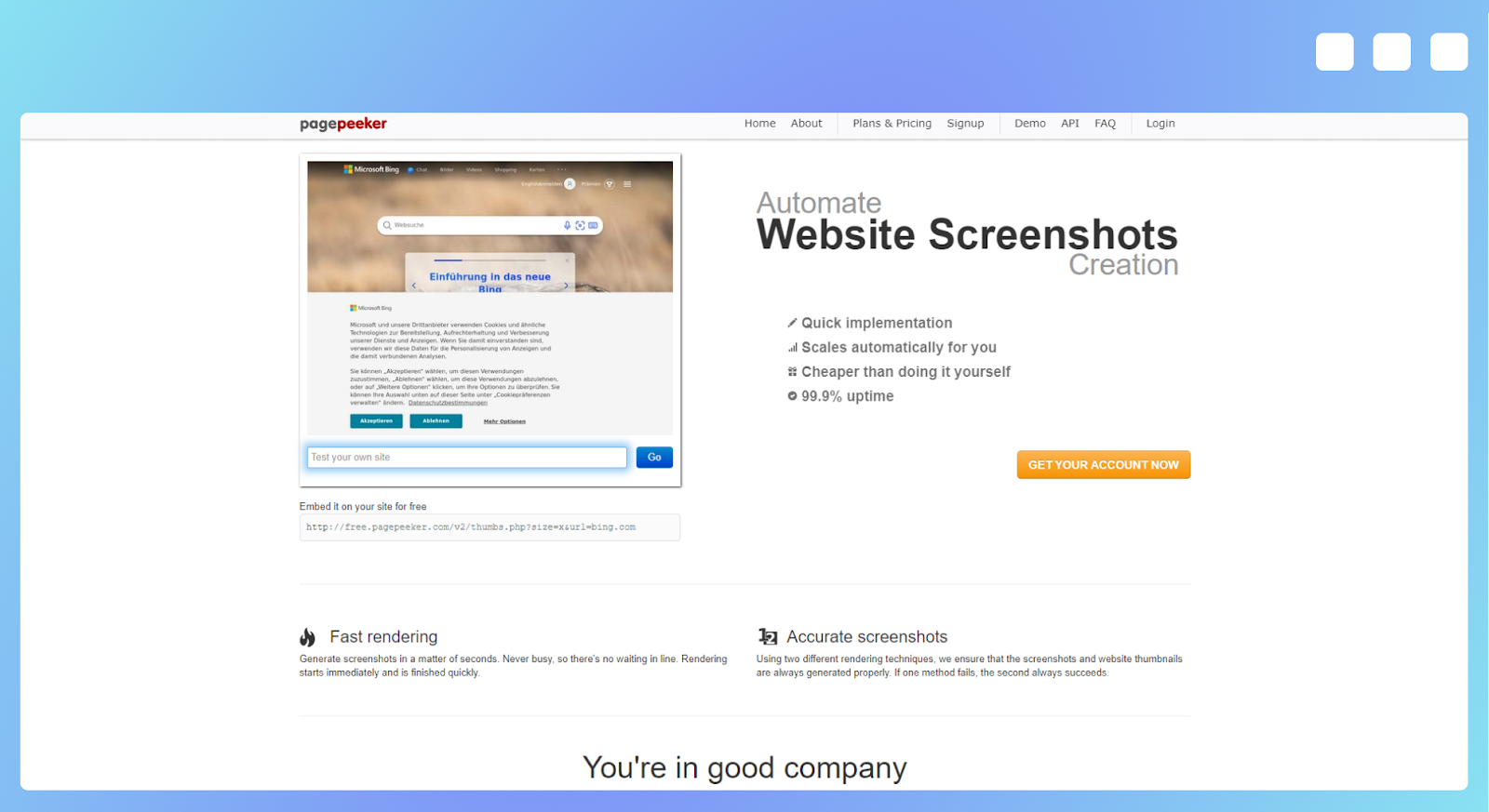
Key Features:
- Automated website screenshots: Capture screenshots at specific intervals automatically.
- SSL URL support: PagePeeker supports SSL URLs, ensuring secure and accurate screenshot generation.
- Custom loading image: PagePeeker offers the ability to use a custom loading image and domain name.
PagePeeker is a screenshot service offering various features that generate fast and accurate website thumbnails. The tool has been built with flexibility in mind, offering customizable thumbnail sizes, caching times, and more for premium customers.
Compared to Browshot, PagePeeker offers a similar range of features but with a focus on speed and security. It provides rapid screenshot generation and supports SSL URLs.
PagePeeke’s Basic plan starts at $5.99 monthly, offering 100,000 API calls per month and a typical rendering speed of 10-20 seconds. The Advanced plan costs $39.99 per month, offering 1,000,000 API calls per month and a faster rendering speed of 5-15 seconds.
Screenshot Guru
G2 rating: 4.4 out of 5 stars
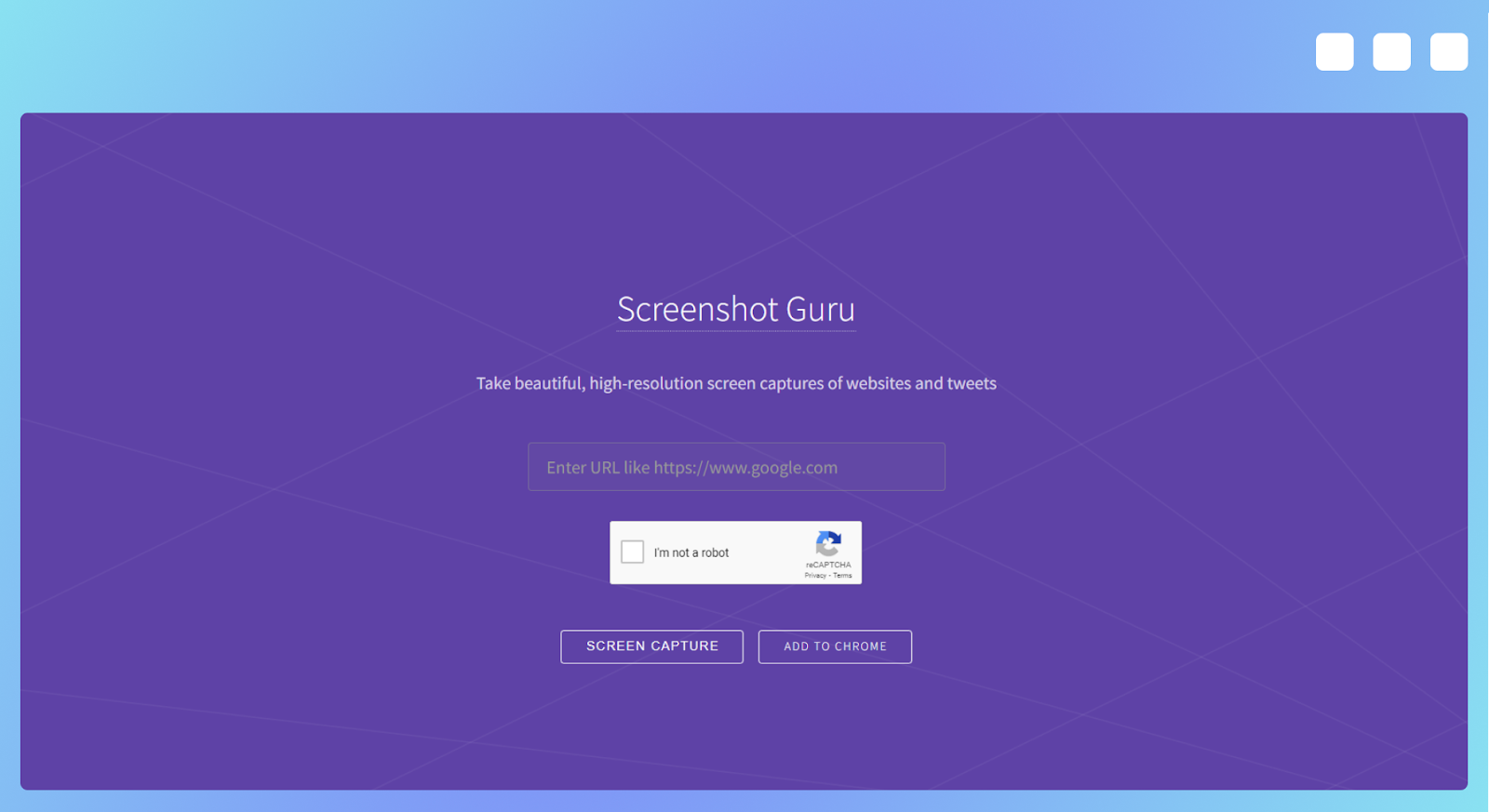
Key Features:
- High-resolution screenshots: Screenshot Guru captures clear, high-quality screenshots of any public web page.
- Ease of use: No need for additional software or browser extensions; simply enter the URL and follow the steps.
- Device frames: Add device frames to mobile screenshots for a more polished and visually appealing presentation.
Screenshot Guru is an online tool that gives users the ability to capture high-resolution screenshot images of any public web page. It's so simple that all you need to do is enter the web page URL you want to capture and click a button, then Screenshot Guru does everything else. This makes it an excellent tool for businesses that need to document web content, create visual resources for marketing, or track competitors' online presence.
Compared to Browshot, Screenshot Guru offers a more user-friendly approach. It's simple to use, and it generates high-resolution screenshots almost instantly. However, it does have some limitations. For instance, it cannot capture web pages that require login or Single Page Applications (SPAs). Also, users must solve a CAPTCHA before capturing a screenshot, which may be inconvenient for some.
Screenshot Guru is free but lacks some of the advanced capabilities you will find in Browshot or other tools in this list.
Restpack
G2 rating: 4.4 out of 5 stars
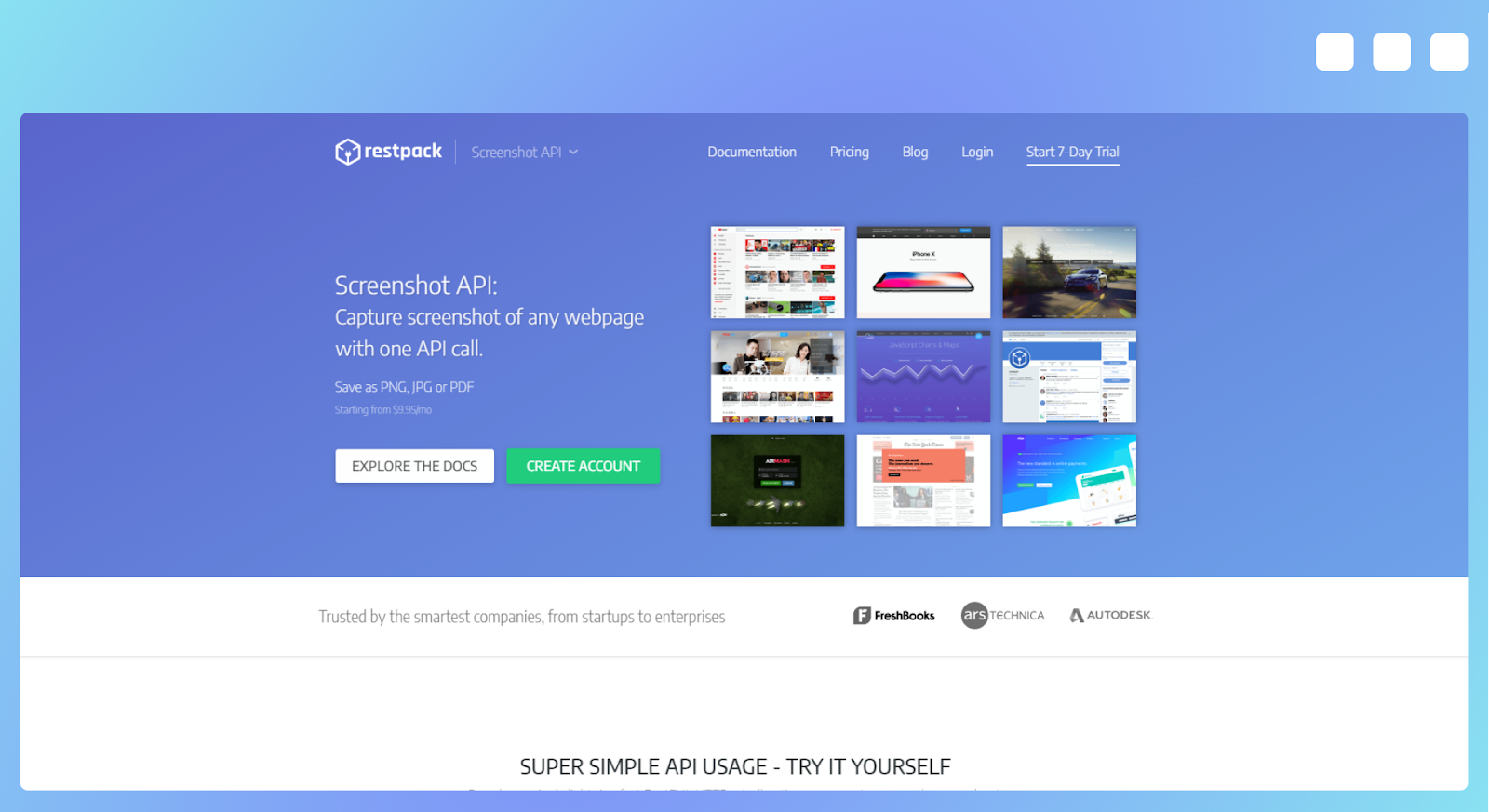
Key Features:
- Multiple export formats: Restpack supports various export formats, including PNG, JPEG, and PDF.
- Capture specific page elements: You can target specific elements on a page for more focused screenshots.
- Support for Webfont and CDN: Restpack supports Webfont and CDN, ensuring that your screenshots accurately represent the original webpage.
Restpack provides two APIs, one designed to capture screenshots of webpages while the other to convert HTML to PDF. Regardless of the one you plan to use, Restpack offers customizable viewport settings, the ability to capture specific page elements, and supports lazy loading images.
Compared to Browshot, Restpack offers a similar range of features but with a focus on customization, providing a variety of export formats and supporting Webfont and CDN. It's worth noting that Restpack requires you to use different APIs to convert the same website into a professional PDF and JPEG image, which might overcomplicate the development process for some users.
Restpack offers a range of plans to suit different needs, with the Basic plan starting at $9.95 per month and offering 5,000 API calls.
Screenshot Machine
G2 rating: 4 out of 5 stars
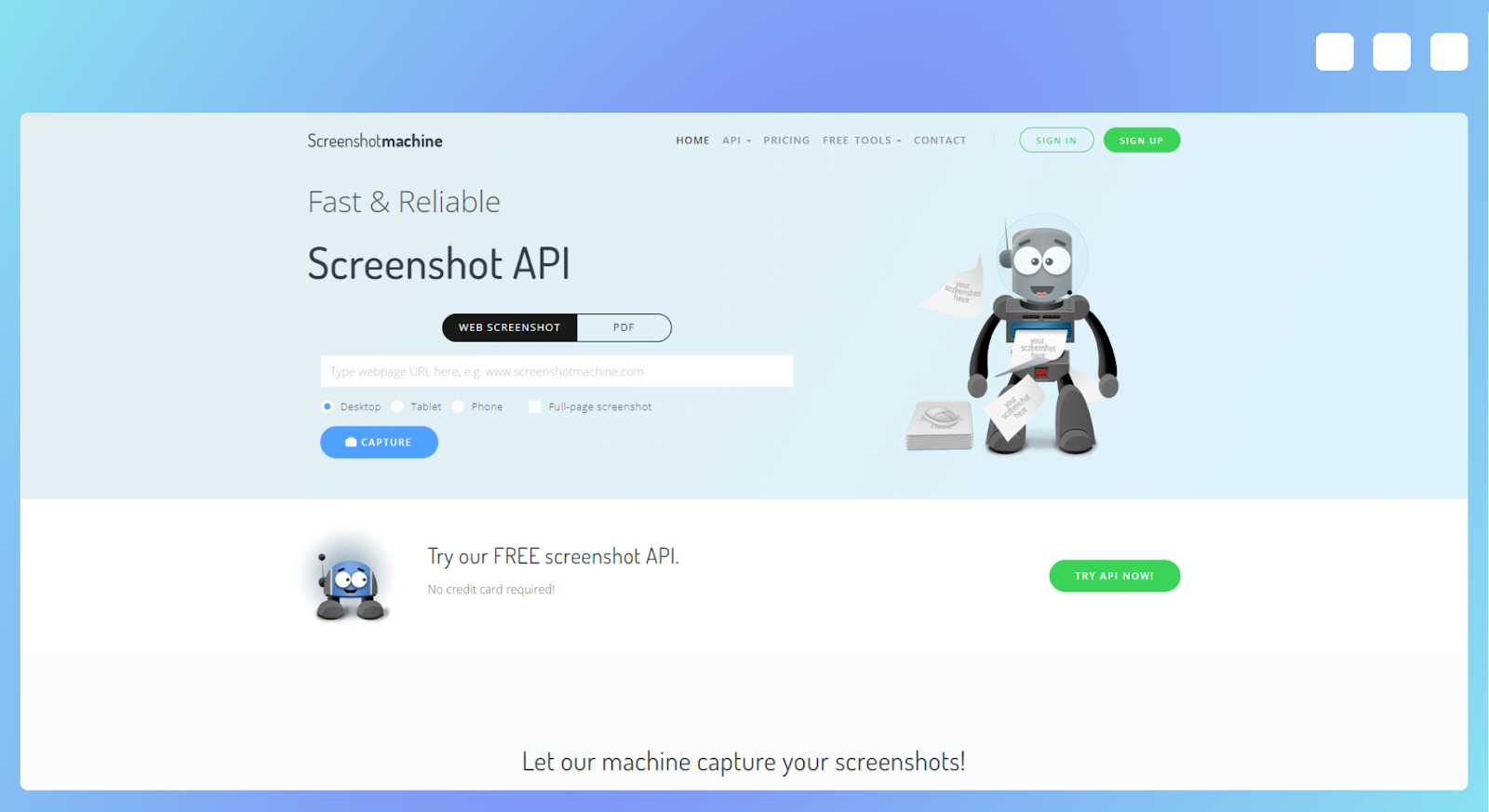
Key Features:
- Responsive screenshots: Generates screenshots that accurately represent how the webpage appears on desktop, tablet, or mobile screens.
- Custom error images: Users can designate a custom image that will be returned in case of a screenshot capture failure.
- Multiple Output Formats: Export your screen captures in JPG, PNG, or GIF formats and as PDF documents.
Screenshot Machine is a website screenshot API most commonly used by developers looking to capture screenshots automatically. It's easy to configure and works with all major programming languages.
Compared to Browshot, Screenshot Machine has some limitations, mainly that it doesn’t support Flexbox or Lazy Loading images, which can be a significant drawback. Even so, Screenshot Machine could be a suitable option if you're looking for a simple, straightforward API for capturing screenshots of basic web pages.
In terms of pricing, Screenshot Machine is relatively affordable. It costs $10 per month, which lets you to capture up to 2,500 screenshots. Additional screenshots cost $0.004 each.
What is the best Browshot alternative?
Choosing the proper screenshot API can be a critical decision for developers and business owners alike. It's all about finding a tool that meets your specific needs, whether that's extensive device coverage, high-resolution screenshots, or advanced customization options.
Among the alternatives discussed, Urlbox stands out for its ability to generate pixel-perfect screenshots of any web page by correctly rendering Lazy Loading images, flexbox, or sticky elements. Sign up today to unlock the 7-day free trial.
