If search engine optimization (SEO) feels like black magic, you’re not alone. But there’s a method to the madness, and we’ll show you how to keep tabs on your rankings to crack the code.
Most people know about keyword research and tracking — but that’s just one piece of the puzzle. The proof is in the pudding — does the keyword you target gets you to the top of search engine results pages (SERPs)?
That’s where SERP monitoring comes in to ensure your SEO and keyword strategy is indeed effective in helping you gain visibility and drive traffic. It tracks how your site ranks for specific keywords minute-to-minute within the context of relevant search results. Let’s look at how SERP monitoring and keyword tracking complement each other to support effective SEO.
What are SERPs?
A SERP is the page you see after entering a query into a search engine. It contains the top web pages or properties the algorithm considers relevant to your search. There are different types of results on a SERP, including organic search results, paid ad results, video results, knowledge graphs, maps, and featured snippets.
The Importance of Monitoring SERPs
Monitoring SERPs helps you understand your website’s SEO performance and improve your rankings for relevant search terms so more high-quality prospects can find your business. Seeing how search results appear on a SERP can also help you target keywords with SERPs that have fewer ads and features.
But why is that important?
For example, users are less likely to click on your link if the SERP already displays a zero-click answer (e.g., a featured snippet.) Meanwhile, SERPs with many ads leave less space for organic results at the top — with most traffic coming from the top 3 positions and only 4% of total clicks occurring after position 6, you don’t want to be crowded out.
Additionally, tracking SERPs allows you to identify trends in search behaviors and see which topics are most popular among your target audience. The insights can inform your content strategy and make your website more relevant to your ideal customers.
If your rankings drop, you can react quickly to adjust your strategy, such as reviewing keyword rankings, adapting your content to algorithm updates, fixing broken links, and removing outdated content.
You can also identify your competition by tracking sites that rank well for your target keywords. You can analyze their content and performance to see how you can improve your website’s SEO and increase your visibility.
The bottom line: No matter how sound your keyword strategy seems, you won’t get many clicks if your site doesn't appear at the top of search results.
What Is the Difference Between Monitoring SERPs and Tracking Keywords?
“I’ve been tracking keywords, isn’t that enough?” you may wonder.
SERP monitoring and keyword tracking are different, and you should be doing both.
SERP monitoring involves tracking how your website ranks for specific keywords and appears in search results. You can see if searchers are likely to see your link, if zero-click features may impact your click-through rates, and which sites you’re competing against.
On the other hand, keyword tracking involves understanding the search volume for specific keywords. It shows how popular a keyword is and how often people search for it. The insights can help you balance cost, popularity, and competitiveness to identify the most effective keywords for your SEO campaigns.
SERP monitoring and keyword tracking can help you target the right keywords, increase visibility, and drive high-quality traffic to your website.
The Best Keyword Tracking Tools
A robust keyword tracking tool can help you identify the best keywords for your content and marketing campaigns. You can track the keywords’ performance, identify trends, monitor your competitors’ rankings, and uncover new growth opportunities. Here are the top tools to use:
Google Search Console
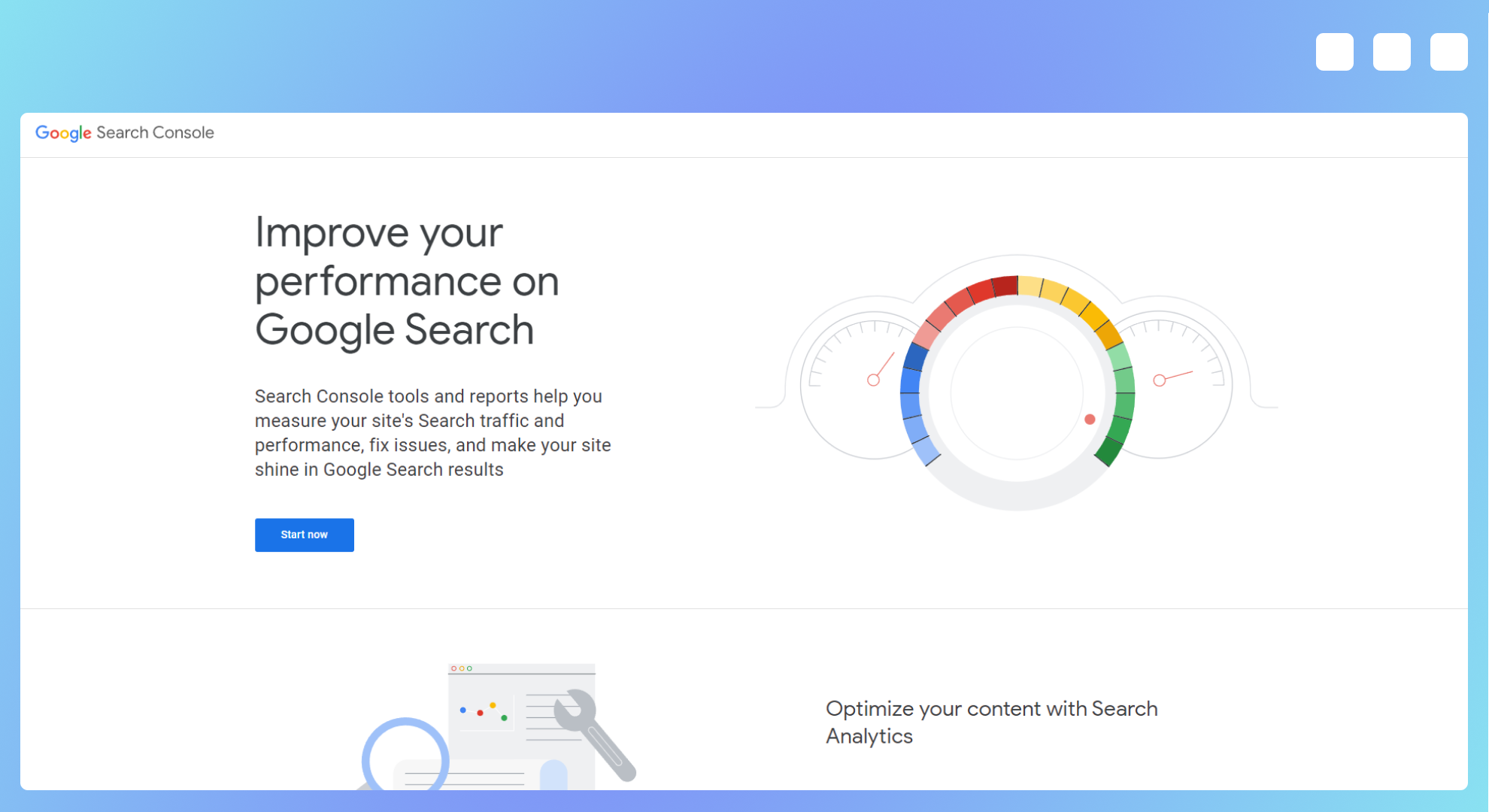
The web-based tool measures a website’s search traffic and performance. The insights can help you resolve issues promptly to prevent your search engine ranking from sliding. Also, it allows developers to monitor and address common SEO issues as they code a website.
This easy-to-use free tool integrates with other Google products, such as Google Trends, Google Analytics, and Google Ads, to support marketing analysis. Since the application gets data straight from the source, it's the most accurate keyword-tracking tool.
However, you can’t use Google Search Console for competitor analysis. Some users find it time-consuming to generate reports and find the data they need. You must also verify your website before accessing the tool.
Ahrefs
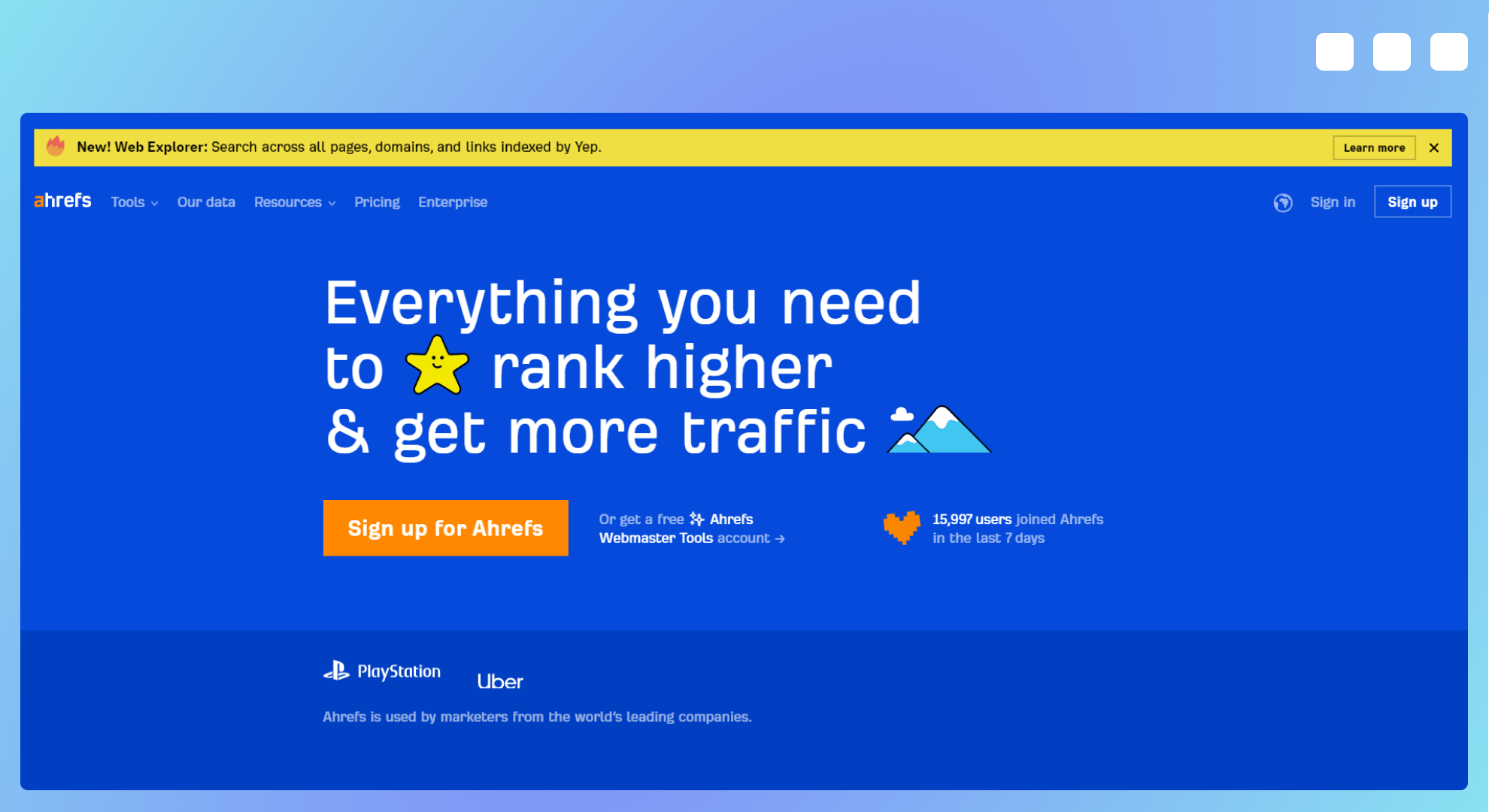
Ahrefs is an all-in-one SEO tool for keyword and competitor research. It offers ideas for relevant keywords and helps you find the best opportunities to rank high in SERPs. You can also track your site’s ranking alongside your competitors.
Ahrefs boasts a database of 8 billion keywords and 421 billion indexed pages. It has an intuitive user interface with plenty of features, such as link building, website audit, content research, and mention monitoring, to help you manage your SEO campaign in one place. Additionally, you can connect it to Google Search Console for free.
However, the basic plan costs $99/month, and the advanced plan costs $399/month — it can get expensive if you want access to all the features and functionalities. Some users find the reports hard to interpret and the data inaccurate for keywords with low search volume.
Semrush
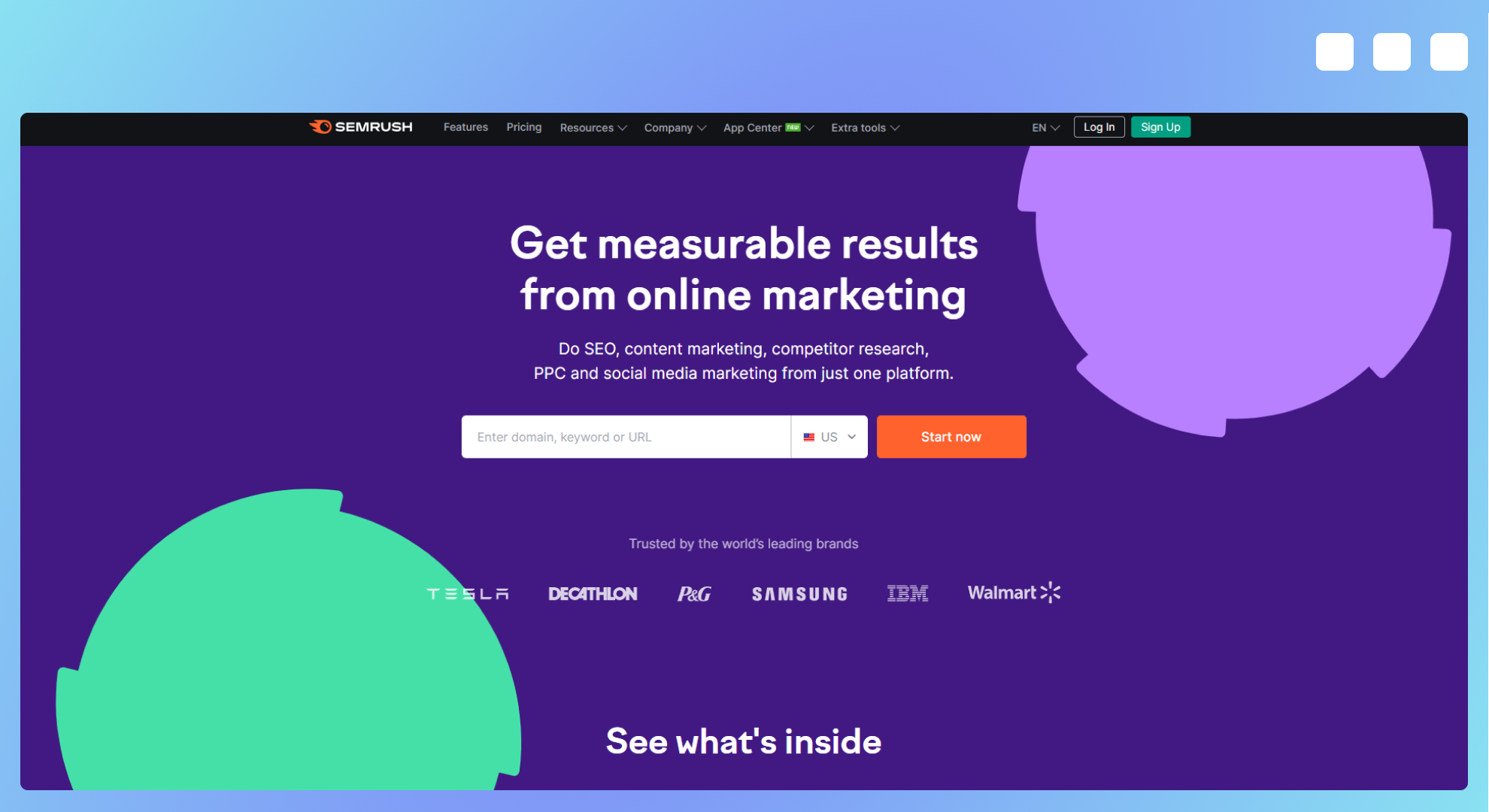
Semrush offers over 55 online visibility management products and add-ons, including tools for search, content, social media, and market research. It integrates with Google and task management applications to help streamline workflows.
The platform monitors over 800 million unique domains and 21 billion keywords for 142 geo databases. Some users report that the data is more accurate than Ahrefs. You can use its features to support SEO, content marketing, competitor research, PPC, social media marketing, and more.
However, some people find the platform hard to use and expensive — the Pro plan costs $119.95/month, and the Business plan is $449.95/month. Like Ahrefs, the results are only accurate for keywords with a high search volume. It also has a limited local keyword database.
Best SERP Monitoring Tools
A SERP monitoring tool shows you what a SERP looks like for a specific search term or phrase. It helps you track your website’s ranking position and how you measure up against your competitors. You can see how changes in your SERP positioning affect your website’s traffic and identify keywords that give you the most visibility and SEO benefits. Here are the top tools to use:
Urlbox
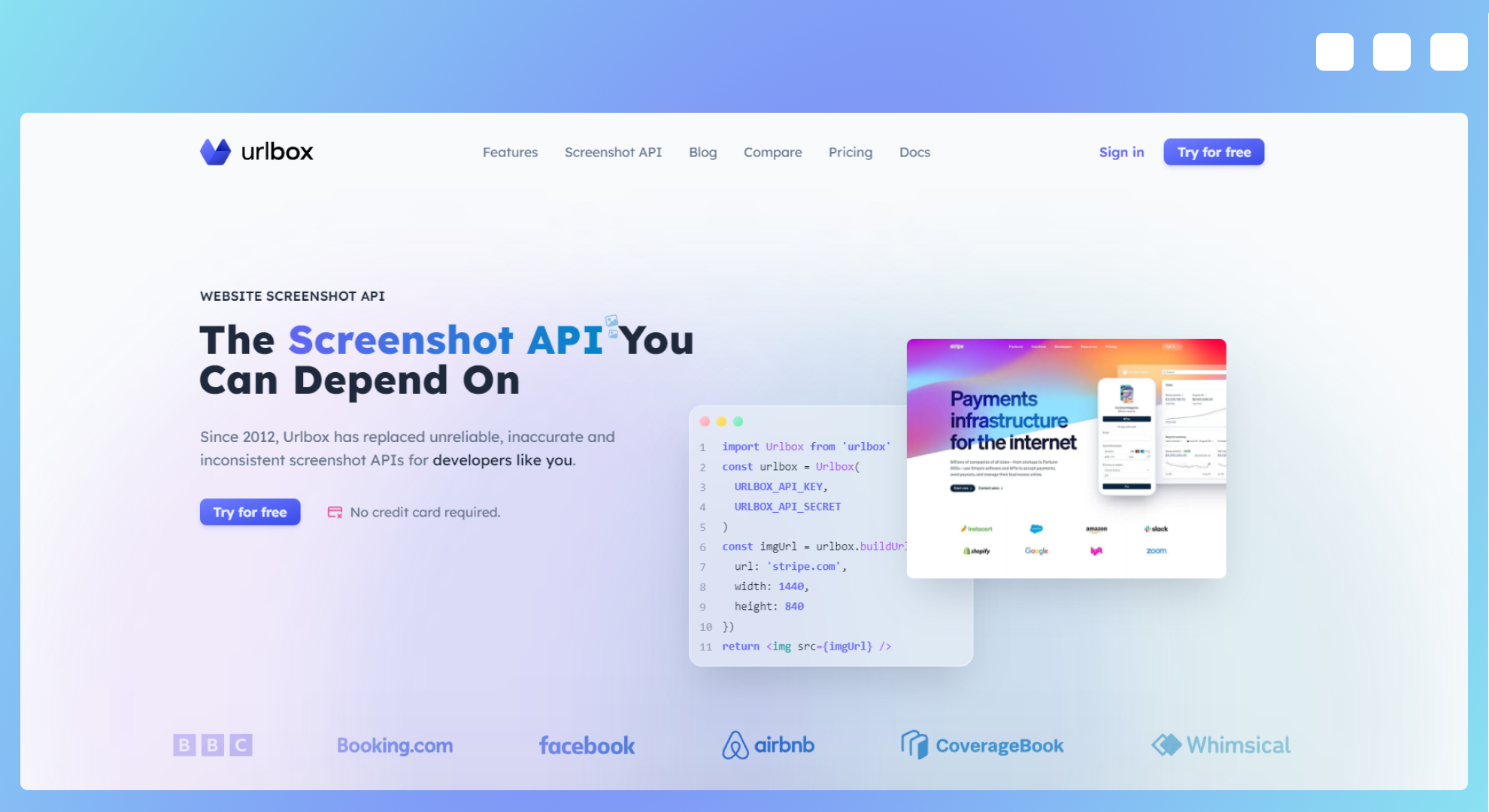
Urlbox is an advanced screenshot API that automates website screenshots and converts HTML to PDF or PNG files. It allows you to capture high-quality, full-length screenshots of web pages, including SERPs.
You can track any keyword, regardless of search volume or geolocation, to easily monitor your brand presence in local and international markets. The API works regardless of your tech stack, making it a breeze to implement Urlbox directly into your own app. Alternatively, you can use Request URLs for a low-code implementation or Zapier for a complete no-code automation.
Urlbox also allows you to export a SERP as a PDF to simplify tracking. You can compare how a SERP changes over time, demonstrate the success of your SEO campaigns, identify trends, and keep track of your competitors.
Since pricing is based on the number of SERPs you monitor and the file size of your screenshots, you can choose a plan that works for your requirements without paying for unnecessary capabilities. However, it requires a third-party solution like Google Drive or Amazon S3 to store the files, so you should account for the expense in your budget.
Stillio
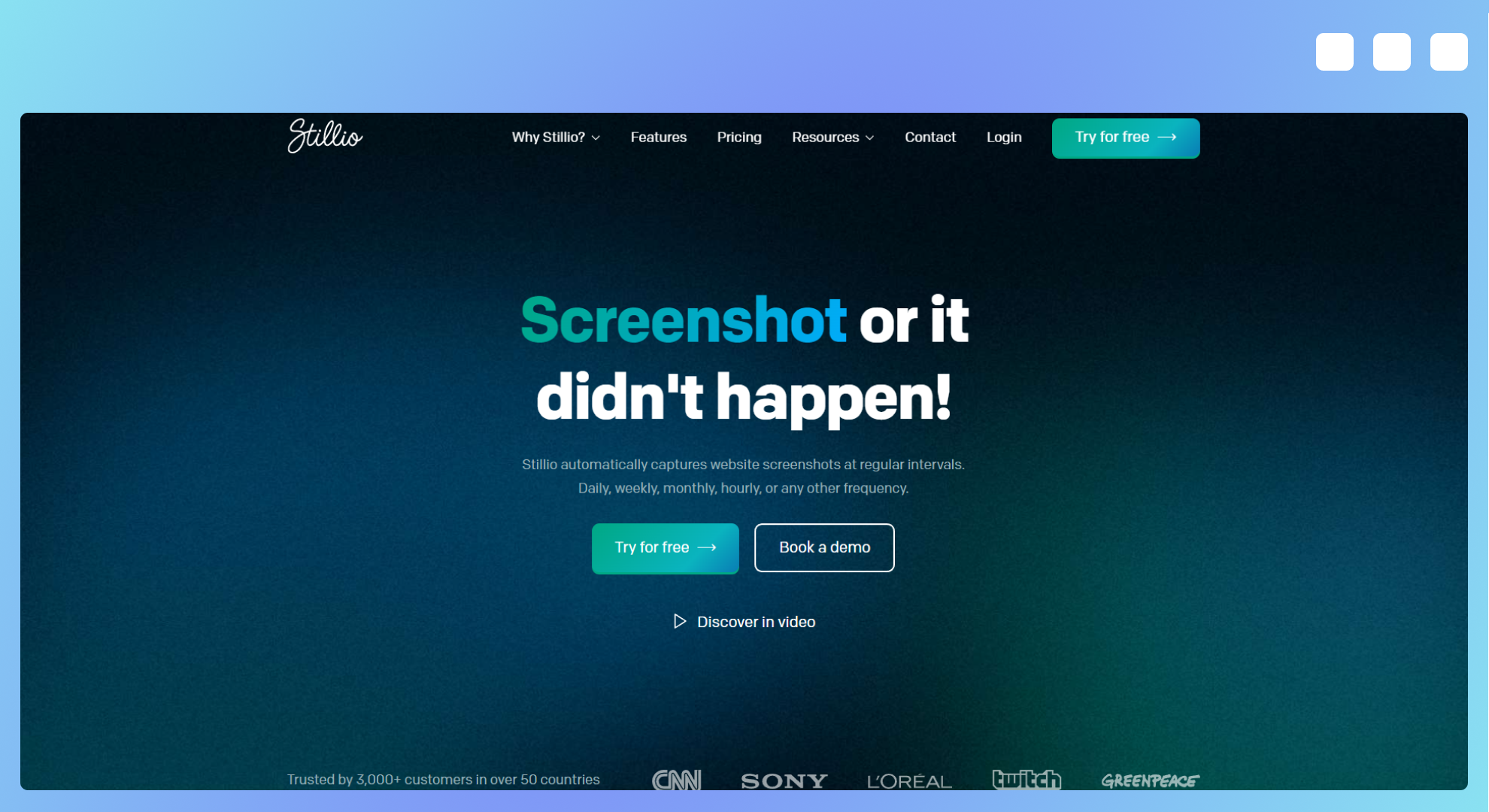
Stillio helps you capture, archive, and share screenshots via automated workflows. You can configure everything from a single dashboard and store the SERP screenshots in the software. Moreover, you can customize the capture interval (e.g., hourly, daily, weekly, etc.) and integrate the software with third-party services like Google Drive, Dropbox, etc., to sync files across platforms.
Its geo-IP feature allows you to configure the capture location to any region or country to monitor local keywords. You can also specify a capture device to see how a SERP appears on a smartphone, tablet, or desktop computer.
However, you can’t choose the file type for your /content/monitor-search-engine-rankings. Pricing is higher than similar tools — the basic plan costs $29/month but only includes a limited number of web pages and sync apps. To monitor more SERPs, you will need a more expensive plan ($79 or $199 per month.)
MirrorWeb
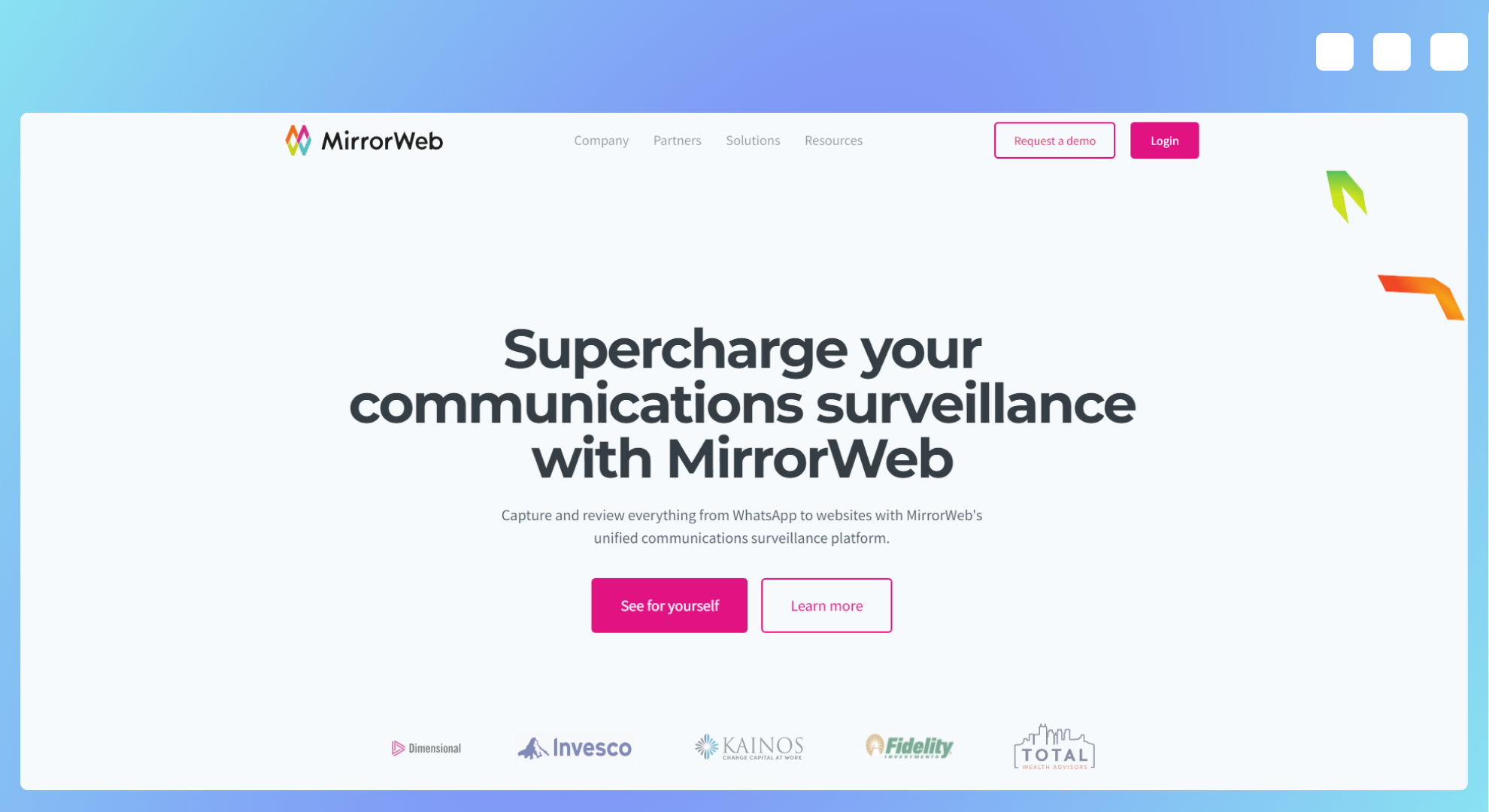
MirrorWeb is an archiving tool that captures and stores snapshots of websites and other digital content. It offers automation capabilities to help you easily keep track of all digital assets.
Its user-friendly interface and powerful search capabilities make it easy to manage numerous screen captures. You can also customize the archiving frequency, schedule screen captures, or record SERPs on demand and in real time.
The platform positions itself as a “unified communications surveillance platform” for regulatory compliance and has features you won’t need if you only use it for SERP monitoring. As such, the pricing is higher than other tools with a narrower focus.
What Is The Best Way To Monitor Serps For Specific Keywords?
SERP monitoring and keyword tracking are different, and you should do both to rank for the right keywords and increase your visibility. Together, they can help you identify the best search terms, see how they perform in search results, and refine your targeting strategy to improve your visibility and drive traffic.
Effective monitoring helps you identify competitors and understand their keyword strategies to improve your ranking. You can monitor trends and understand how changes in search engine algorithms affect your rankings. The insights and analytics will help you make informed decisions to stay ahead in your SEO game.
