Data is precious. It is the most valuable asset of your business – or its biggest liability.
Archiving data, including your website data, team records, and communication records is essential for eDiscovery and compliance with regulations such as HIPAA, SEC 17a-4, FINRA, GDPR, etc.
In this article, you will learn about the importance of data archiving for regulatory compliance, different types of archives and the best archiving tools available on the market to meet legal and regulatory requirements.
Why is Data Archiving Important?
Regulatory compliance requires long data retention periods, so deleting data is not an option for most businesses. That's why organizations rely on data archiving tools to meet their legal and regulatory obligations for retaining and preserving data.
Archiving data protects it from accidental loss or deletion, ensuring it remains available for future reference. Archiving also helps with efficient data management, enabling organizations to manage large volumes of data as they generate it.
Types of Data Archives
Businesses generate data from various sources, and all of it must be archived to protect against lawsuits and comply with regulators.
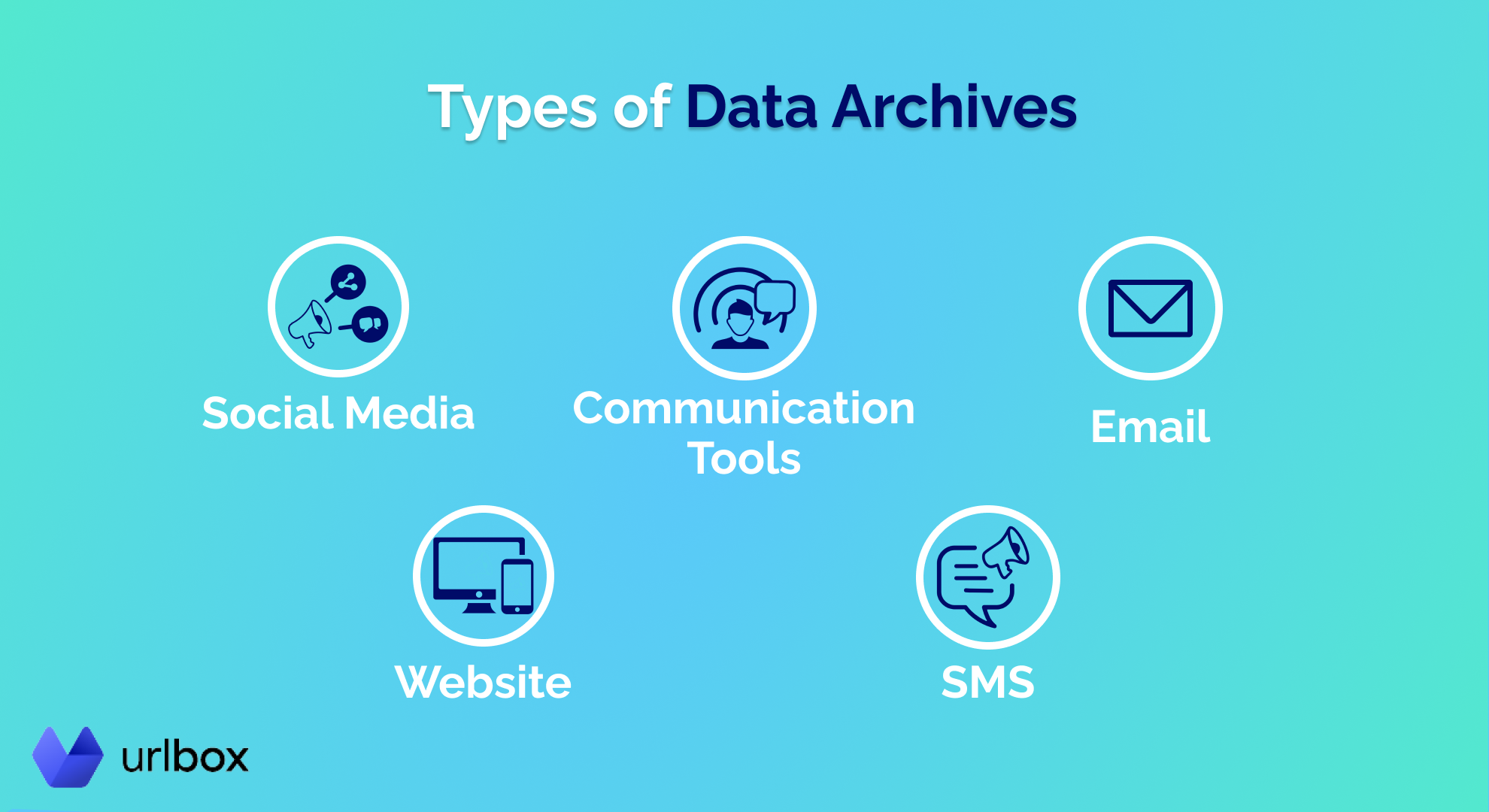
For example, social media archives help store all the data from your social media accounts in one place. This allows you to ensure you have a record of everything posted on your social accounts in case any problem arises. Similarly, website archives contain copies of all the pages on your website.
Social Media Archive
This type of archive mainly consists of social media posts, comments, and communications.
Social media archiving tools make it easier to comply with public records laws, regulations, and recordkeeping initiatives. They can also be used to monitor trends, measure paid campaign performances, and uncover social media insights.
Website Archive
This type of archive consists of snapshots of the most important pages of a website at specific time intervals.
This can be helpful for companies that need to provide evidence of their regulatory compliance and demonstrate that their website is up-to-date with the relevant standards at a given time. For example, if a company needs to prove to an auditor that they had the appropriate copyright information or product disclaimers on their site at any given time.
Website data archiving tools are designed to help companies comply with data privacy regulations.
Other Data Archive
Other data archives that help in complying with regulations and keeping essential data safe include:
- Email archives
- SMS archives
- Internal communication software archives - Feature data from in-house communication tools like Slack, Teams, etc.
- Client communication archives - Include data generated by sales reps and support agents during calls and chat discussions.
Best Data Archiving Tools for Regulatory Compliance
Choosing the right data archiving tool is essential for meeting regulatory compliance requirements. These tools must be able to archive any webpage and preserve all relevant data.
Here are five of the most valuable data archiving software solutions on the market.
Urlbox - Best Website Data Archiving Tool
Urlbox is an all-in-one data archiving solution that can capture screenshots of virtually any webpage. Businesses use Urlbox to snapshot their most important website pages (Terms and Conditions, Privacy Policy, etc.), social media activity, and much more.
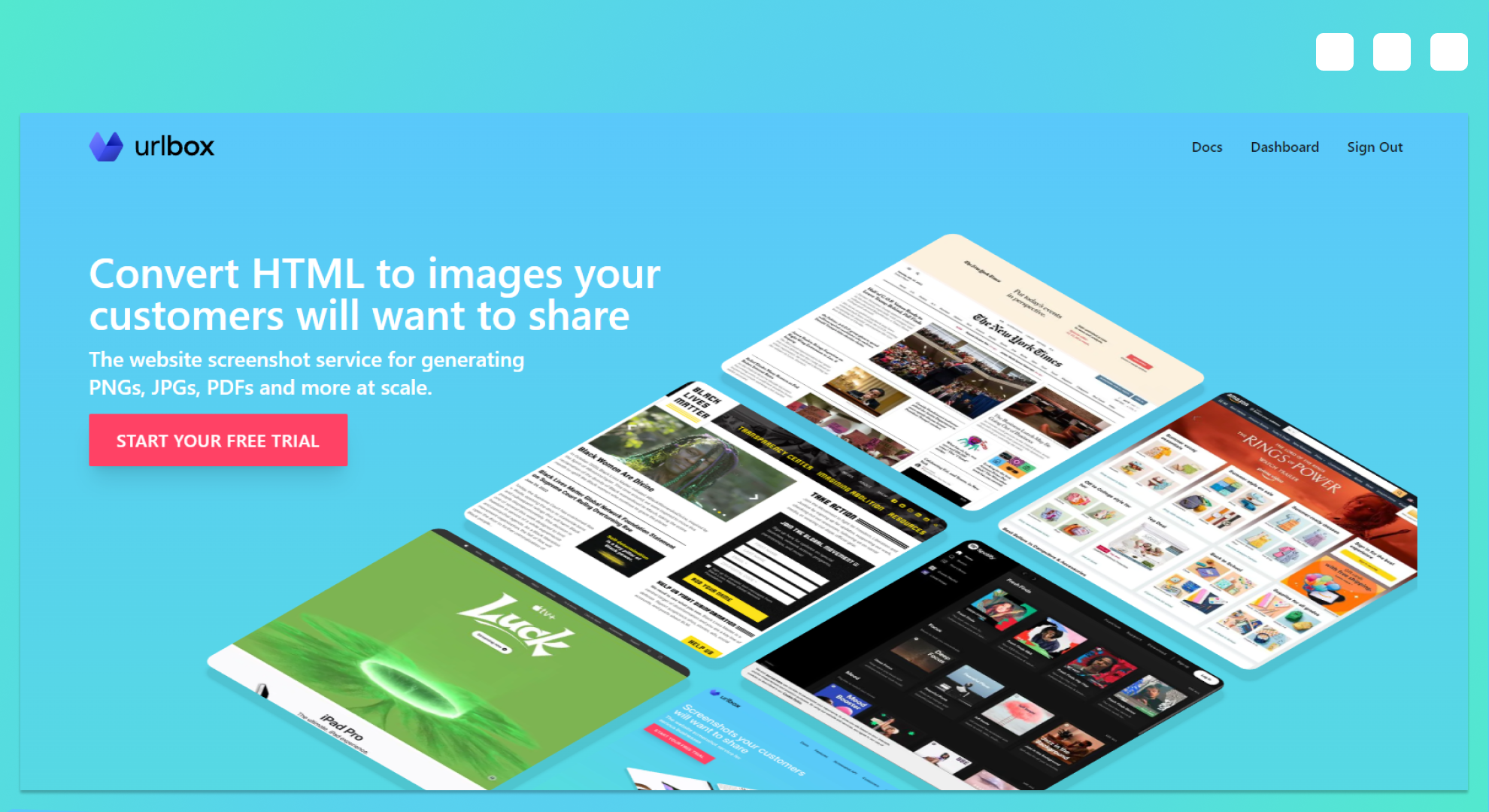
Urlbox Features
With Urlbox, you can configure how the final screenshot will look by changing how the page renders. This is great when you want to hide cookie banners or when you want to screenshot the page only after a specific element is loaded.
You can also export the archive records (screenshots) in various formats, such as PDF, PNG, JPEG, SVG, and many more. In addition, you can use a proxy server, change cookies, configure your headers, customize the JS and CSS code, automatically highlight certain words, upload your records to an Amazon S3 bucket, or instantly get a shareable link or download link for your record. Urlbox works regardless of your stack, so it is easy to integrate into your workflow.
Plus, with the help of Zapier, you can connect Urlbox with a no-code web and social media archiving solution to store your records on most cloud storage providers (like Google Drive, Dropbox, etc.).
Pricing Pricing
Urlbox offers a range of plans for customers of all sizes. You can take advantage of the 7-day free trial with no credit card required. The cheapest plan is only $19/month and allows you to capture up to 2,000 screenshots a month, which is perfect for small businesses wanting to create their first archive.
For enterprise companies, the highest plan is $3,500/month and gives you access to capture up to 1,000,000 screenshots.
Unlike other tools, Urlbox does not charge you based on the number of domains you want to archive, but on the number of records you generate each month. Depending on your needs, it is easy to scale up or down.
Stillio - Easy-to-use Data Archiving Tool
Stillio is an excellent solution for any business looking to regularly capture screenshots of their website and safely archive them. It is straightforward to set up and use, plus it stores your archive in their platform so you can easily access it.
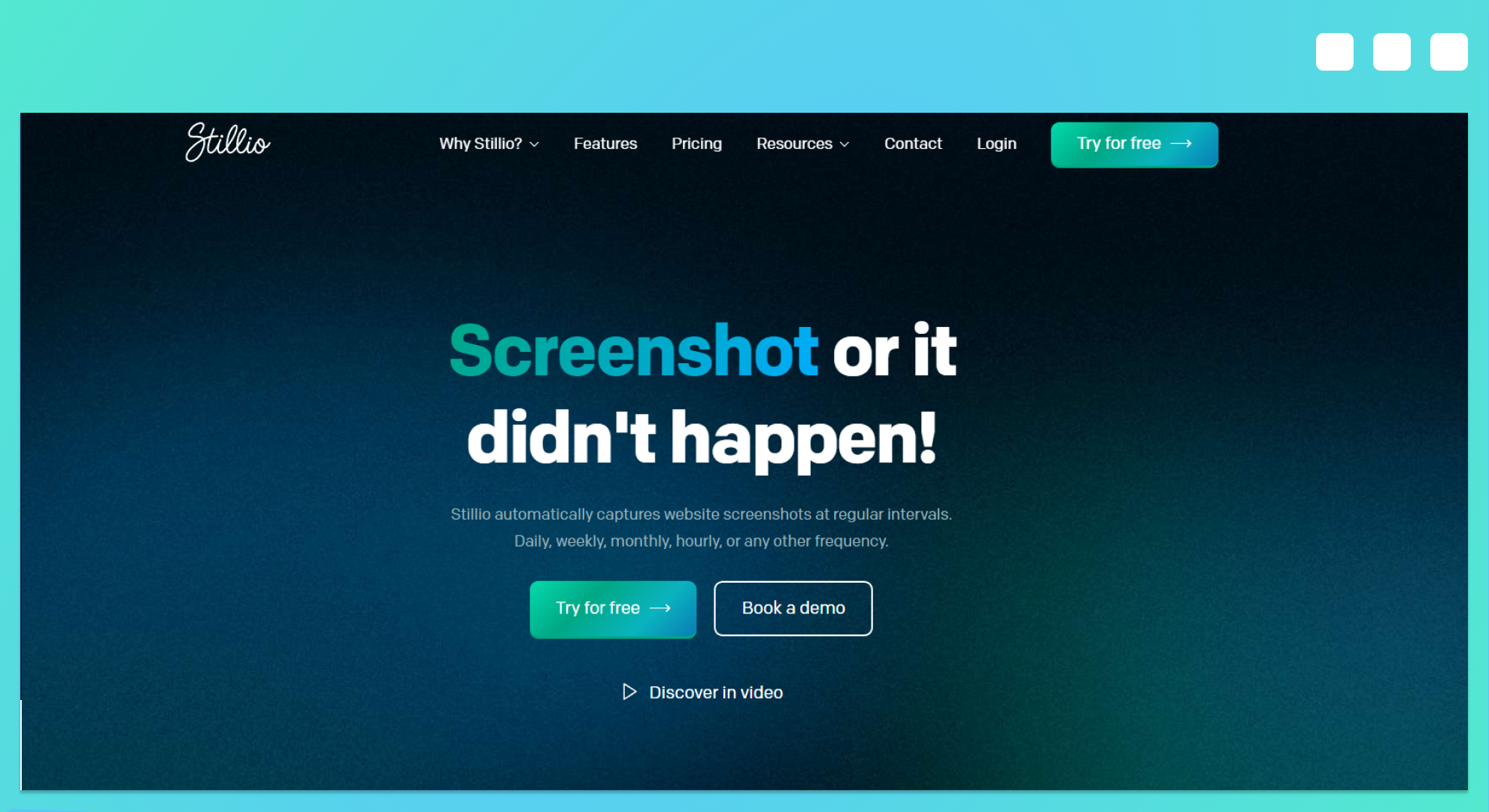
Using Stillio, you can capture screenshots at specific intervals, add multiple URLs at once, and filter by domain. This makes it easy to search for images from your database quickly. Additionally, you can sync the screenshots to other cloud services for quick sharing.
Features
Stillio is a complete archiving solution that can help you stay compliant and prepare for unforeseen audits. Here are some of the most important features of Stillio:
- Easy access and set up - Stillio can be easily accessed and set up quickly
- Scheduling - Set how often you want Stillio to take screenshots
- URL Filtering - Filter screenshots when capturing multiple web pages
- Cloud Storage - Archive screenshots in Dropbox or Google Drive
- Customizable Image Size - Adjust the width and height of the image before taking the screenshot
- Element Hiding - Hide web page elements such as ads or cookie popups before capturing screenshots.
Pricing
Stillio offers a 14-day free trial and five paid plans to suit different needs. The Snap Shot Plan ($29/month) is suitable for tracking up to 5 web pages and synchronizing one app, while the Hot Shot Plan ($79/month) can track up to 25 web pages and sync one app.
For businesses needing more tracking capability, the Big Shot Plan ($199/month) can track up to 100 web pages, sync two apps, and capture screenshots daily, weekly, or monthly.
The Top Shot Plan ($299/month) is designed for businesses needing to track unlimited web pages and sync three apps with the ability to capture screenshots every 5 minutes.
Stillio also offers an enterprise plan featuring custom cloud integrations and web archiving options.
PageFreezer - Complex Data Archiving Tool
Pagefreezer is a tool designed for businesses looking to archive their websites. It can generate and store screenshots and videos from all online channels, which can then be used to generate defensible copies for legal matters.
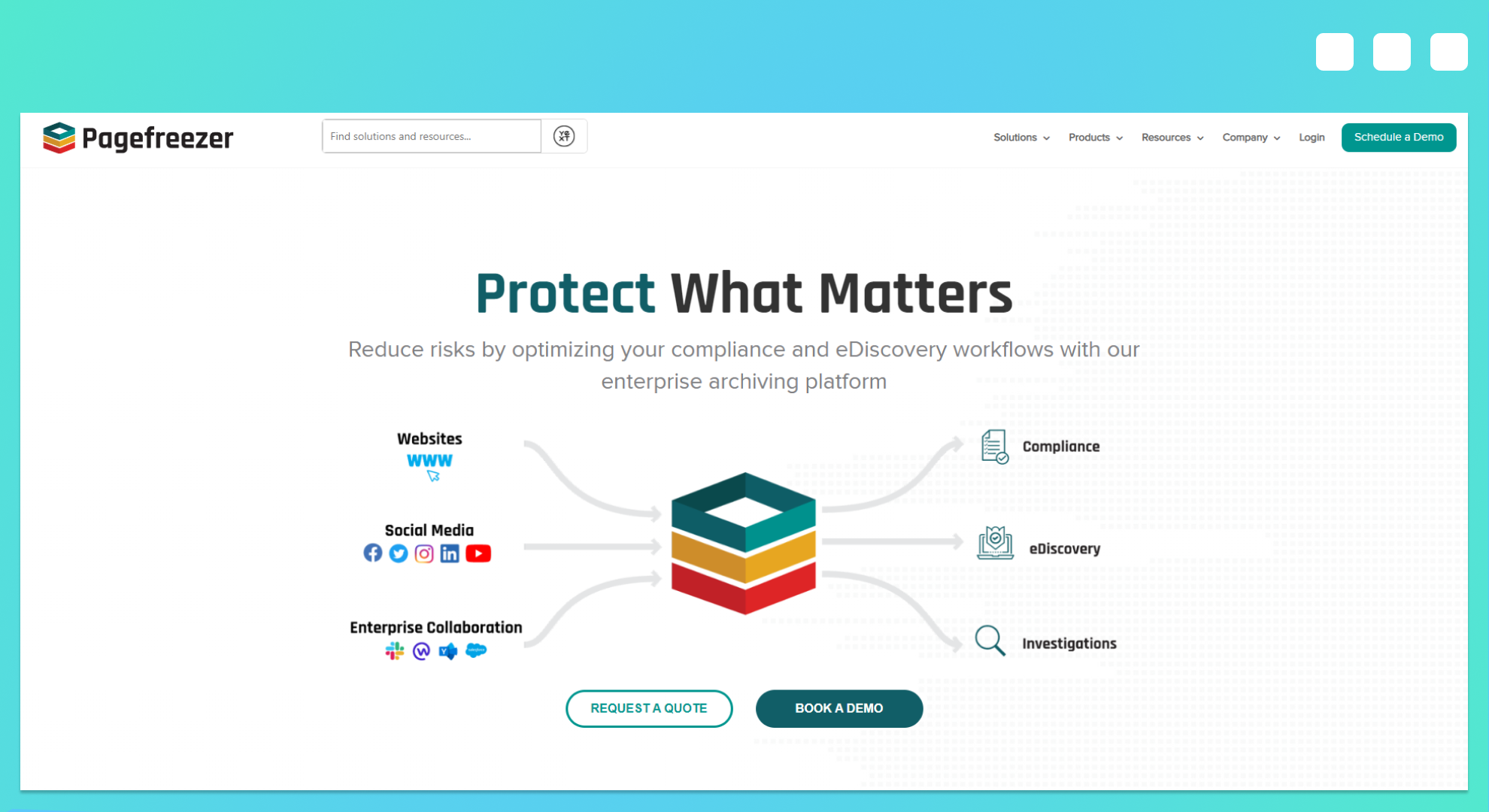
This tool works great regardless of industry, although it is mainly targeted toward government agencies and financial service firms.
Features
The most impressive feature of Pagefreezer is its ability to set up keyword monitoring and policy alerts on your social media accounts and other online mediums. You can configure the tool to look for flagged keywords, phrases, numbers, and text patterns, and it will send you an alert when any of them appear in your posts, comments, or direct conversations.
Dynamic monitoring ensures that any new web pages or changes to existing pages are always captured, so your website archive is always up to date. Furthermore, PageFreezer can capture client-side generated webpages by Javascript/Ajax frameworks and content displayed after a user event. This makes Pagefreezer the perfect website archiving tool for businesses looking for a comprehensive solution.
Pricing
The pricing plan of this solution varies based on the client, so you must contact them for a custom quote. However, their monthly pricing plans have been reported to start at $99.
Wayback Machine - The First Data Archiving Tool
Wayback Machine is an online archive of websites maintained by the Internet Archive. It allows users to view archived versions of web pages at various points in time, which can help recover lost or deleted information.
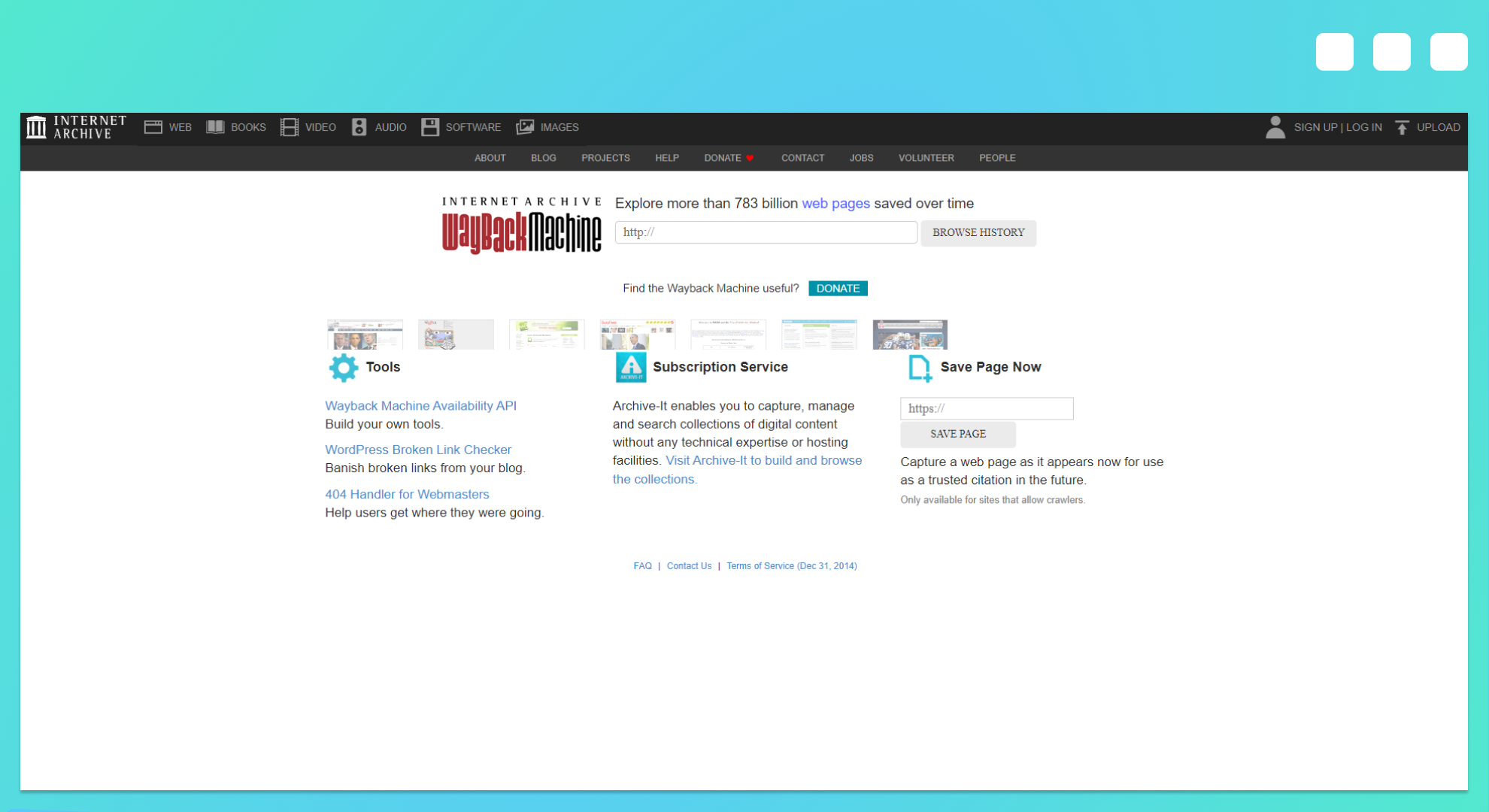
Features
Wayback Machine is extremely easy to use, as all you have to do is input a URL and pick a date and time in the past to see how a website looked like.
Keep in mind this is a double-edged sword because there are no guarantees the Wayback Machine will capture daily or even weekly screenshots of that website.
Moreover, you cannot control the archive uptime. If the web.archive.org website is down, you won’t be able to access archived web pages until it is back online, which can have dire consequences in case of an unannounced surprise inspection.
I've added this tool to the list because it's one of the most renowned, but you should check other Wayback Machine alternatives that can do a better job at archiving online records.
Pricing
Wayback Machine is the only free tool on this list. It is a non-profit digital library, so users can access it free of cost.
Perma.cc - Data Archiving Tool to Generate Permalinks
Perma.cc is an excellent tool for those who need to make sure their linked citations will never lead to broken, blank, altered, or malicious pages. It helps save any web page for later reference.
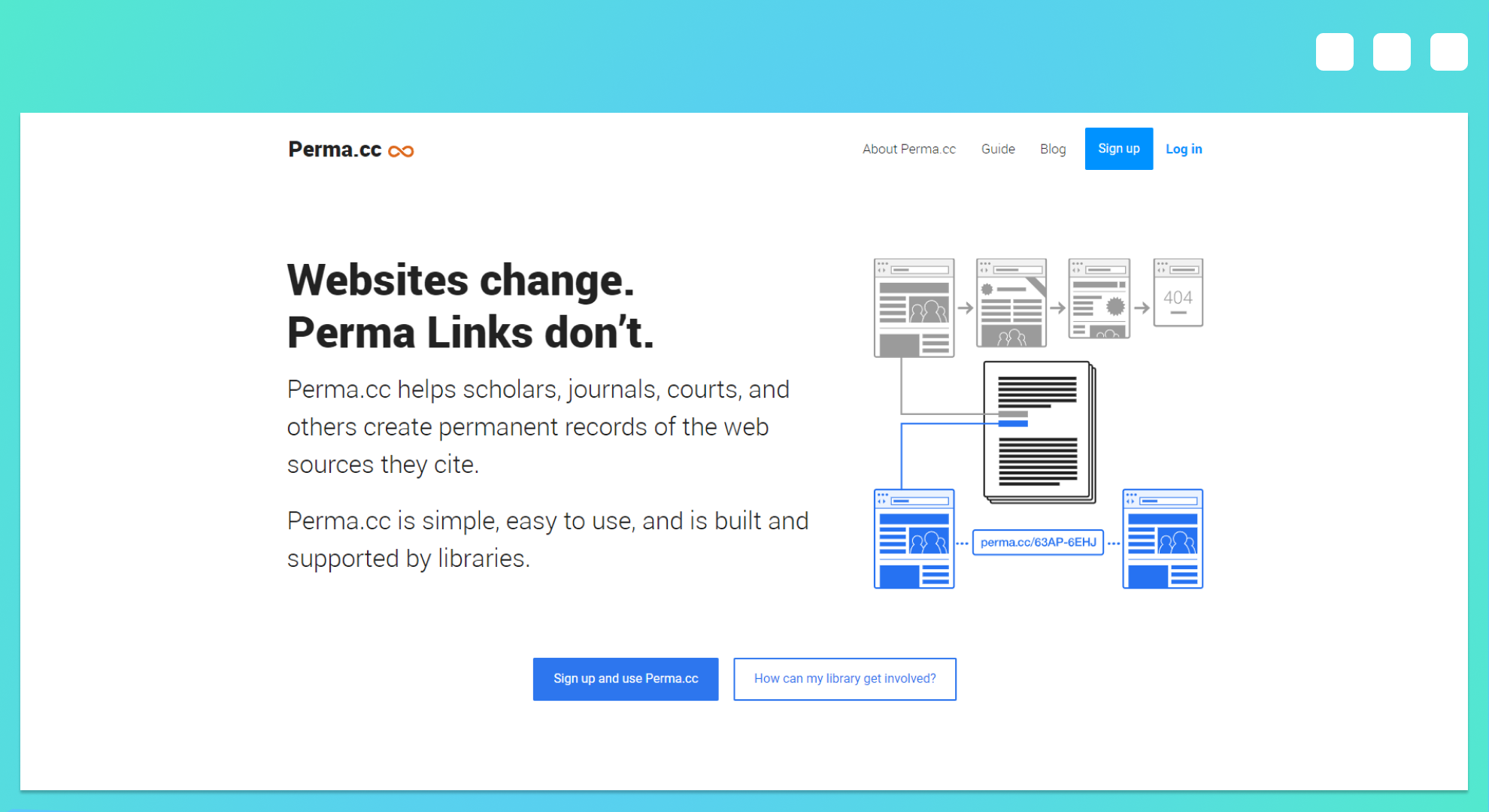
The great thing about Perma.cc is that it's built with simplicity in mind. All you have to do is copy and paste a URL into their web interface, generating a new record in seconds.
This makes it easy to quickly and securely save any web page, ensuring the content is preserved for future reference.
Features
Perma.cc is a partner of the Internet Archive that provides a comprehensive and precise capture of data in two formats: a web archive file (WARC) and a screenshot (PNG). This data can be accessed quickly through the persistent shortlinks Perma.cc provides.
Businesses can also take advantage of the management options that Perma.cc offers, including folders, annotation, and public and private control. This makes the entire process of citing and gaining access to the data much more convenient and efficient.
Pricing:
Creating a trial account on Perma.cc is free of cost. After the expiry of the trial, a paid monthly subscription costs $10 for ten new links. Similarly, other packages offer 100 links for $25 per month and 500 new links for $100 per month.
How to Choose the Best Data Archiving Tool
Picking the right data archiving tool for your business can be a daunting process, so here are five of the most critical aspects you should look for:
-
Determine your requirements: Before selecting a data archiving tool, you should determine your specific needs and requirements. Consider the type of data you need to archive, the archival frequency, the files' size, and the required storage capacity.
-
Consider the security features: Security is a significant factor when selecting a data archiving tool. Make sure the tool offers features such as encryption, authentication, and data integrity checks.
-
Look for cloud-based solutions: Cloud-based solutions offer greater flexibility and scalability than traditional on-premise solutions. Look for a tool that provides cloud-based storage and integration with popular cloud services such as Amazon Web Services or Microsoft Azure.
-
Evaluate the cost: Data archiving tools can range in price from free to hundreds of dollars per month. Consider the cost of the tool, as well as any additional fees associated with storage, support, and scalability.
-
Read reviews: Reviews from other users can provide valuable insight into the features and performance of a particular data archiving tool. Take the time to read reviews from multiple sources to get an unbiased opinion.
Urlbox ticks all the boxes plus some, making it one of the best data archiving solutions on the market. Start your free trial today, and rest assured that you will be covered in case of any unforeseen circumstances.
